Additional Transaction Information
| Screen ID: | IPHTRN-02 | 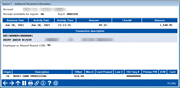
|
| Screen Title: | Additional Transaction Information | |
| Panel ID: | 395 | |
| Tool Number: | Multiple | |
| Click here to magnify |
This window appears when you select the Additional Transaction Information option on the Phone Operator or Inquiry transaction history screen.
What is Business Date, Activity Date, and Activity Time?
-
NOTE: For online credit card account transactions (origin 22), this screen is used by the access method documented above. The same four description lines are used on this screen as well.
This screen allows you to see more details about a specific transaction record, including secondary transaction description information as well as the assigned transaction sequence number. There are four description lines used at the top of the screen. Different lines and descriptions are used for different transactions. What is shown on this screen is conditional and determined by the transaction.
-
The Tran. sequence # is needed when updating an IRA code on an individual transaction description using the Update IRA Posting Codes feature.
-
For check clearings only (origin 2), the MICR account as well as the R & T number may be shown. MICR account and R & T number are displayed only when it is required by the item processor to access a check image via online banking (this is configured in the Member Checking Configuration). NOTE: The R & T number is shown on line 3 and the MICR account is shown on line 4. There are occurrences, usually due to mergers, where check transactions have a different R&T# than the credit unions primary R&T#.
-
If an transaction was done by a shared branch teller, the credit union name will appear on this screen. If the transaction was done by a COOP Shared Branch credit union (CUSC/FSCC), the words "National Shared Branch" will appear on this screen.
-
The Person served line records the person who was assisted (if it was not the primary member. This feature is only available if your credit union uses the Currently Serving feature. Learn more about "Currently Serving - Assisting the Person in Front of You.
Additional Transactional Information - Card Information
Contained within the transaction message files for debit and credit card transactions are pieces of information provided by the vendors. These values are contained in specific areas of the message, and are stored in the CU*BASE file library. Beginning in July 2021, these transaction messages were stored in the TRANS files, to allow users to view these details in the additional transaction description. Contact the Cards & Payments team with additional questions about these fields.
|
Field |
Description |
| Origin | Lists the origin code for the transaction. |
| Description | The description of the origin type. |
| Offset | This lists the offset GL for the transaction. (This field will appear for all transactions except for origin 01 teller posting.) |
| Merch | This lists the MCC (merchant category code) from the transaction message. |
| Card Present | For types of transactions where the card is present. |
| Last 4 | The last four digits of the debit card. |
| ISO Seq # | The ISO message, or the transaction data message, sequence number. |
| Pinless PIN | For types of transactions that qualify as pinnless PIN. |
| ATM | Whether or not this was from a Smart ATM. |
| Card | Whether or not this was a recurring transaction, like a subscription payment. |
View Checks
If a check is associated with the transaction, you can click a View Check button to view an image of the check. When you click the button a browser will appear allowing you to view an image of both the front and the back of the check. How does it work? The infrastructure in place though your relationship with CU*Answers Item processing matches the MICR number and check number and presents the matching check in a window. (Additional vendors are supported. Contact a Client Services Representative for more information.)
Transactions Causing an NSF Fee
A secondary transaction description in will appear in CU*BASE and It’s Me 247 that clearly specifies what the members’ available was before NSF or ANR processing on Share Draft, ACH or ATM/Debit transactions. (In other words, the balance that caused the fee or returned item to happen.)
The secondary description will include the available balance before the transaction was processed and a description of the type of transaction, i.e. “AVAIL BAL was $523.45 BEFORE ACH TRANS.” This secondary transaction description will appear on the fee (for a transaction using ANR funds or for an ATM/Debit NSF fee) or the reversal (for all other NSF items, since a fee is not always charged for all NSF items). We hope this assists you in your research and reduces the need for members to call for clarification!