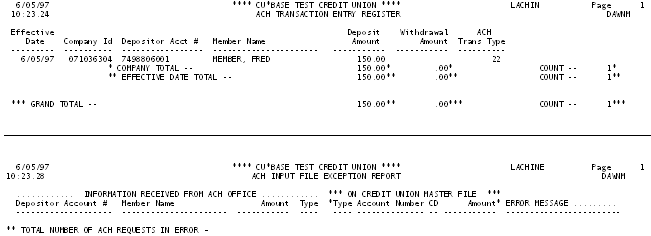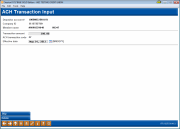Creating a Manual ACH Transaction (2)
|
Screen ID: Screen Title: Panel Number: Report Name: |
UACHIN-02 ACH Transaction Input 1607 LACHIN |
|
This is the second screen used to enter an ACH transaction manually. Enter the total amount of the item and the effective (post) date.
-
NOTE: Before a manual entry is moved into the warehouse file, it can be modified by simply re-entering it. When this second screen appears, the original amount and date will be shown. You may make changes as needed, or use Delete (F16) to remove the item altogether.
Use Enter to create the item and return to the previous screen. You may then enter another item or use the up arrow (F7-Cancel) to return to the Home Page. Two reports (samples shown below) will be generated showing details of the transactions entered, as well as any errors that were found.
IMPORTANT: After transactions have been created manually, it is then necessary to move the transactions into the ACH warehouse file so that they will be processed the next time the ACH file is posted.
Two reports will be generated automatically whenever manual ACH transactions are created. The first report shows the entries that will be added to the warehouse file. The second report shows transactions that were found to be in error and should be corrected before adding anything to the warehouse file.
Field Descriptions
|
Field Name |
Description |
|
Transaction Amount |
Enter the total amount of the transmission to be received. |
|
ACH Transaction Code |
This code indicates the type of transaction, as entered on the previous screen. |
|
Effective Date |
Enter the effective date of the transaction—the date on which this item should be posted. |
Buttons
|
Button |
Description |
|
Skip (F8) |
Use this to cancel all changes and return to the previous screen. |
|
Delete (F16) |
Use this to delete the entire manual transaction so that it will not be added to the warehouse file.
|
Report Samples