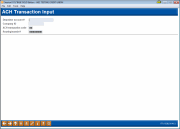Creating a Manual ACH Transaction (1)
|
Screen ID: Screen Title: Panel Number: |
UACHIN-01 ACH Transaction Input 1606 |
|
Access this screen by selecting Tool #361: Enter Manual ACH Transaction.
NOTE: This feature is normally used only by self-processing credit unions who receive their own ACH transmissions (via a Fedline terminal or another source). Online credit unions, whose transmissions are received by CU*Answers on their behalf, will not need to use this feature.
This is the first of two screens used to enter a single ACH transaction manually so that it can be placed into the ACH warehouse file (ACHSUS). Once it is placed into the warehouse file, it will be handled the same as any other ACH transactions, and posted to member accounts on the specified post date.
For example, ABC Credit Union, a self-processing credit union, receives their ACH transmission from CenCorp. On rare occasions, CenCorp may be notified by the Fed that an item has been authorized but will not be transmitted through normal channels. CenCorp notifies the credit union, which then has two choices for handling the item.
The CU could manually post the item using an account adjustment or other method. However, if the item is not to be posted until tomorrow, or if the CU prefers that the transaction appear as a normal ACH transaction on the member's records, the item can be added to the warehouse file via this tool and will then automatically be posted along with normal ACH processing. (This tool could also be used if a transmission is accidentally deleted from the ACHSUS file and must be re-entered manually.)
A company and distribution record must already exist in the master ACH file before entering a transaction onto this screen. If necessary, use the Work With ACH Members/Companies feature to set up the master record before proceeding. When all fields are complete (see “Field Descriptions” below for instructions on completing these fields), use Enter to proceed to the next screen.
-
NOTE: If you enter this screen accidentally, use the Up arrow (Cancel/F7) to return to the Home Page. Be aware, however, that the system will still generate a blank ACH Transaction Entry Register and ACH Input File Exception Report even if no transactions were actually entered.
IMPORTANT: After transactions have been created manually, it is then necessary to move the transactions into the ACH warehouse file so that they will be processed the next time the ACH file is posted.
Field Descriptions
|
Field Name |
Description |
|
Depositor Account # |
Enter the Depositor Account # as indicated by ACH records. This must match the Depositor Account # shown on the master ACH record (as defined by the originating company, not necessarily the member's actual CU*BASE account number). |
|
Company ID |
Enter the Company ID from which the transaction originated. |
|
ACH Transaction Code |
Enter a valid ACH transaction code to indicate the type of transaction being entered. These are numeric ACH-defined codes, not the alphabetic CU*BASE codes used when setting up the distribution records. Refer to your ACH Rules guide (published by NACHA) for a complete list of current transaction codes.
|
|
Routing/Transit No. |
Enter the receiving credit union's routing and transit number. |