Working with ACH Members and Companies
| Screen ID: | UIACHD-01 | 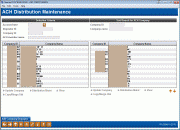
|
| Screen Title: |
ACH Distribution Maintenance |
|
| Panel ID: | 5824 | |
| Tool Number: | 989 or 112 | |
| Click here to magnify |
Access this screen by selecting Tool #989 Work With ACH Members/Companies (Shortcut: achdist) (maintenance) or Tool #112 ACH Member Inquiry (inquiry).

|
Check out the video related to this topic: Add ACH Distribution Record (More videos below!) |
Helpful Resources
Learn how to complete tasks related to ACH distributions/records.
For Social Security Administration (SSA) ACH items refer to this AnswerBook item and associated AnswerBook items: I see that all ACH Company IDs associated with the Social Security Administration (SSA) are now converted to a “Primary ID.” When did the change happen and where can I find the incoming Company ID I use to make a return or NOC?
Understanding ACH - Overview and Terminology
Screen Overview
This is the first of several screens used to view or maintain Master ACH Distribution records for your members.
-
NOTE: The Company names shown here are automatically updated every time new ACH transactions are received. The same Company ID may represent multiple company names (such as for a payroll processing company). The company name you see is always going to be the name that was most recently received.
There are two ways to locate ACH records on this screen:
|
Selection Criteria |
Sort/Search for ACH Company |
|
Use the fields on the left side of the screen to enter specific criteria and proceed directly to the second ACH Distribution Maintenance screen. For example, if you need to update a member's ACH distributions, simply enter his CU*BASE account number to display all records underthat account. CU*TIPs:
|
Use the fields on the right side of screen to scroll the list at the bottom of the screen to help locate a certain ACH company. For example, this would be helpful to see all company names under the ID for a local payroll processing company. CU*TIPS:
|
If you select an item in the list, the following options are also available:
Action Codes
|
Field Name |
Description |
|
Use this option to display a window where you can choose whether or not to post distributions for a particular company (by Company ID and company name). This should be used only in special situations where distributions are not desired, such as a special bonus payroll. |
|
|
Use this option to proceed to the second ACH Distribution Maintenance screen and work with distribution records for the selected company. |
|
|
Use this option to proceed to the second ACH Distribution Maintenance screen and view distribution records for the selected company, without making any changes. |
|
|
Use this option to copy all of the Distribution records from one Company into another. This is designed specifically for situations where a company begins transmitting using a different company ID, and member distributions are no longer made properly. |
Finally, use the Add Company/Depositor button to manually create a complete ACH distribution record, including company ID and depositor information, in situations where you wish to record an ACH record before it even comes in for the first time. (Used rarely.)
Additional Video Resources

|
Check out these additional video resources! |