Adding a New ACH Master Record
| Screen ID: | UIACHD-12 | 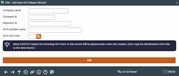
|
| Screen Title: |
Add New ACH Master Record |
|
| Panel ID: | 5823 | |
| Tool Number: | 989 or 112 | |
| Click here to magnify |
This window appears when you click Add Company/Depositor on the initial ACH Distribution Maintenance screen.
Helpful Resources
Learn how to complete tasks related to ACH distributions/records.
Screen Overview
This window is used to manually add a new ACH record into the master distribution file. Although used very rarely, it is designed to allow you to record known distributions prior to the first time the transaction is received.
For example, say a new member wants to tell the credit union how he would like his payroll distributions to be handled before his first paycheck is even received. Instead of recording it in some sort of Tracker, you could create a new ACH master record with all of the requested distributions. If the incoming record matches exactly, it will post as instructed, but even if it does not, the distributions can easily be replicated on the final actual record so that they do not have to be re-keyed.
SEE ALSO: Copying Distributions
Enter all fields EXACTLY as they will appear on the incoming ACH item, including all spaces, dashes, etc. Use Add to create the record and proceed to the ACH Distribution Maintenance detail screen and enter distribution details.
NOTE: If this company ID AND company name happen to match other ACH distribution records already on file, and those records have the “Post incoming credit transactions early” flag set to yes, then the system will set the flag on the new ACH record to yes as well.
Additional Video Resources

|
Check out these additional video resources! |