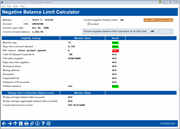Negative Balance Limit (ANR) Calculator
|
Screen ID: Screen Title: Panel Number: |
UANRACT-02 Negative Balance Limit Calculator 6953 |
Access this screen by entering an account and a checking suffix on the first negative balance limit calculator screen and using Enter.
Learn more: Automated Non-Returns booklet.
The Negative Balance (ANR) Calculator helps you to better understand how a member’s limit is computed, right down to the member level, so you can check and double check your team’s understanding of how ACH limits are calculated. Be sure your scoring settings are working the way you expected to give members the limits you want them to have. On the entry screen enter your member's account and checking suffix. The core calculates what the ANR/Courtesy Pay limit would be, using the account conditions from right now. To help you understand why a member earned a certain limit, red fail and green pass indicators will appear next to the additional qualifying factors from your configuration. These conditions are taken from your ANR Scoring Configuration.
Additionally, click View ANR Scoring Config for easy access to review your credit union’s ANR Scoring Configuration.