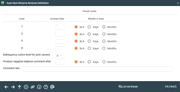ANR/Negative Balance Notices Configuration
|
Screen ID: Screen Title: Panel Number: |
UANRNO-01 Auto Non-Returns Notices Definition 1647 |
Access this screen by selecting Tool #133: ANR/Negative Balance Notice Config.
-
For complete details on using this configuration and setting up the corresponding notice events, refer to the Automated Non-Returns and Member Notices booklets.
This screen lets you define when notices should be generated for members whose checking accounts have gone negative as part of your Automated Courtesy Pay program. You can also choose whether or not you wish to generate a Member Account Comment that will notify tellers and other staff with special instructions for these accounts.
Joint owners of these accounts will receive a notice when the account is delinquent to a selected delinquency level. This is to assist with joint owners who may not live at the same address as the owner of the account. Use the Delinquency notice level for joint owner to set this level. Select delinquency level 1-4. This field defaults to 0.
After entering all settings (see “Field Descriptions” below for instructions) use Enter to save and return to the Home Page.
Important Considerations
-
Notices will be generated ONLY for products with the Auto-update neg. bal. limits flag checked in the Dividend Application configuration. Therefore these notices only apply to share draft (application type SD, MEMBER2) accounts. In other words, your credit union must use ANR auto-scoring features (even if only for deactivation) in order to produce negative balance notices.
-
These notices cannot be used for savings accounts with negative balances. Savings accounts currently do not use automated scoring so these notices will not apply, even if the member has a negative balance that was manually added. Other notices apply. Refer to the Automated Non-Returns booklet for more details.
-
You have the option of excluding certain members (i.e. members whose accounts were flagged for bankruptcy) from receiving Courtesy Pay (ANR) notices on their checking accounts. Block the sending of the ANR notice by checking the “No ANR notice printed” field in the Account Update screen for the member’s checking account. When ANR notice processing is run, the core will skip all accounts with this flag checked.
-
A negative balance notice will be generated for all monitored accounts according to the configured time periods, regardless of why that member was taken negative. There is no foolproof way for the core to know whether a negative balance is the result of an actual courtesy pay overdraft, or for another reason.
-
A Notice Tracker is generated with this event.
-
Negative balance comments will be purged automatically when the account goes positive.
-
Remember that negative balance monitoring is done during the end of day processing. Notices are generated at this time. That means the notices are ready to print the next morning. You might need to take into account the amount of time it takes to print and mail notices and adjust the number of days accordingly. For example, if the members should receive the notice on the 15th day the account has been negative, you might want to set the “activate after” setting to 13 days or less to allow for printing and mailing the notices.
-
Joint owners will receive notices at the delinquency level configured in the Delinquency notice level for joint owner field.
-
Other notices can be configured to handle negative balance accounts in addition to these ANR notices. Refer to the Automated Non-Returns booklet for more details.
Field Descriptions
|
Field Name |
Description |
|
Preset Levels Activate After Months or Days |
When a checking account has been negative for the specified number of months or days, the system will automatically generate the notice event that corresponds with the level. Remember to take into account the time to print and mail notices (see above). The system uses Notice Events ANR1, ANR2, ANR3 and ANR4 for negative balance notices corresponding to these levels. These must be tied to one of your notice forms in order to actually print. The purpose of the preset levels is so that a different notice can be generated depending on how long the member has been negative. Wording can become increasingly stronger and more insistent, with appropriate instructions included. Preset levels must be defined in order. For example, the Activate after amount for level 1 cannot be set to a higher number than level 2. |
|
Produce negative balance comment after |
This feature is used to generate a Member Comment alerting credit union staff about a negative balance situation. This comment would appear in the pop-up comments window used by Teller Posting, Inquiry and Phone Inquiry. Enter the number of days or months, or leave the field blank if you do not wish to produce a comment. If you do enter a time period, use the Comment text field to configure the text that will be used.
|
|
Delinquency notice level for joint owner |
Joint owners of these accounts will receive a notice when the account is delinquent to the delinquency level selected in this field. This is to assist with joint owners who may not live at the same address as the owner of the account. Select 1-4. This defaults to 0. |
|
Comment text |
Use this field to define the text that will appear in the Member Account Comments pop-up window when a checking account goes negative. |