CU Email Configuration: Accounts Payable Approver Notification or ACH Payment Advice Email Address
| Screen ID: | UAPEML-01 | 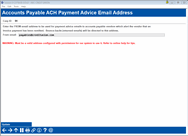
|
| Screen Title: | Accounts Payable Approver Notification Email Address | |
| Panel Number: | UAPEML-01 | |
| Tool Number: | OPER Tool #5514 | |
| Click here to magnify |
Access this screen by selecting Accounts Payable Approver Notification Email Address or ACH Payment Advice Emails on the previous screen.
If you wish to change a credit union FROM email address, visit the Network Services Store.
Accounts Payable Approver Notification:
Enter the FROM email address to be used for email notifications sent to approvers when an accounts payable invoice has been assigned for approval. Bounce-backs (returned emails) will be directed to this address.
Accounts Payable ACH Payment Advice:
Enter the FROM email address to be used for payment advice emails to accounts payable vendors which alert the vendor that an Invoice payment has been remitted. Bounce-backs (returned emails) will be directed to this address.
Enter the email address and then Update to make a change.
WARNING: Before You Enter an Email Address
To keep our network email traffic from being blacklisted as spam, this must be an actual email account that exists and is regularly monitored. In addition, that domain must be set up with an SPF (Sender Policy Framework) record that indicates our system is authorized to send email from that address. Lastly, your domain needs a DKIM Key record; if you do not have a DKIM Key record for “cubasemail” in your DNS table, you can purchase a key on the CU*Answers store.
If the email address entered is not compliant with these requirements, it will be changed to an address with this format: YourCreditUnionName@creditunion-notifications.com. Once you have made the necessary configuration changes with your email provider to meet these requirements, you can enter your own address again.
Review the information here before entering an email address: Email Best Practices, Procedures, and Handling of Wrong Email Addresses
More Resources
Why does it matter if I enter an invalid email address? Doesn't the email just get returned?