Configure Employee to Approve A/P Invoices (2)
|
Screen ID: Screen Title: Panel Number: |
UAPMUPD-01 Configure Employees to Approve A/P Invoices 6506 |
Access this screen by selecting Add or Edit on the first Configure Employees to Approve A/P Invoices screen.
Additional Learning Resources
Overview: Accounts Payable Approvals
Configuring Tools for Accounts Payable
This screen allows you to designate which employees can approve invoices using the Accounts Payable Approval process. You can restrict the amount of the invoice that an approver can approve and/or limit the approver to be able to approve only invoice for specific vendors. This screen also indicates whether the employee ID has an email address configured to receive approval notifications.
Field Descriptions
|
Field Name |
Description |
|
Allow Accounts Payable invoices to be approved by Employee ID |
Use
the |
|
Invoice line item limits no greater than |
Optionally enter an amount. Invoices greater than this amount cannot be assigned to the approver. |
|
Employee is authorized for (all vendors or selected vendors) |
Check either All vendors or use the multiple select button to allow approvals of invoices only certain vendors. |
|
Email address for notification |
Read only. Shows whether the Employee ID has a configured email address to receive approval notifications. This is configured in the Employee Security Employee Profile screen. |
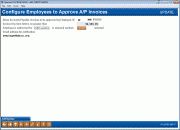
 to reveal a
to reveal a