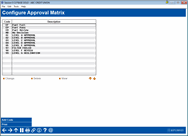Configuring an Approval Matrix
|
Screen ID: Screen Title: Panel Number: |
UAPVMXT-01 Configure Approval Matrix 6371 |
Access this screen by selecting Tool #335: Define Decision/Approval Matrix.
-
IMPORTANT: Remember that the Approval Matrix must be updated by your credit union whenever new loan categories, share dividend applications, or OTB product codes are configured.
-
For details, refer to the booklet, Online Credit Bureau Access and FUEL: Configuring FUEL and the Approval Matrix.
This screen is used to set up an Approval Matrix for use with the CBX Online Credit Bureau Access system. This matrix with be matched against a Decision Code that is included with a credit report, to determine the credit union products for which a member is approved.
-
For every Decision Code that the credit bureau might potentially send, a corresponding code must be set up in the Approval Matrix. For the FUEL Decision Model, code of EP- Pass and ER- Review should be configured with the corresponding code on the second screen
To create a new code, use Add Code to proceed to the second screen.