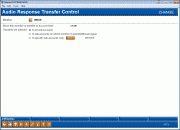Audio/Online Banking Transfer Control
|
Screen ID: Screen Title: Panel Number: |
UARUTC-03 Audio Response Transfer Control 6573 |
Access this screen by selecting to Edit or View an account on the previous screen, or selecting to Add a new account.
This feature can be used only if your credit union has elected to activate both the “Inter-member Transfers” and “Use Transfer Control” features in OnlineBanking Configuration.
This screens are used to control to whom a member can transfer using online banking.
How to Use This Screen
First, enter the membership number in the "Allow this member to transfer to account base" field. Then, select the sub-accounts to which transfers are allowed.
To all sub-accounts
This option will allow the base member to transfer to all sub-accounts for the selected member.
To sub-accounts on which member is joint/additional signer
This option allows the base member to transfer to sub-accounts on which they are joint owner or additional signer for the selected member. They must have a joint owner record on the specific sub-account, not just the base shares, in order to transfer to the specific account.
To specific sub-accounts only
This option allows the member to specify the accounts that they are allowed to transfer to by choosing the sub account from a list. Select the radio button for this option, then use the Select button to move to the next screen to select which account types are applicable.
When you've completed your selections, use Add/Update (F5) to return to the previous screen.