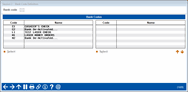Configuring Banks for CU Checks and Money Orders (1)
|
Screen ID: Screen Title: Panel Number: |
UBANK-01 Bank Code Definition 1689 |
Access this screen by selecting Tool #323 CU Check/Bank Definitions.
This is the first of two screens used to configure codes that control the general ledger interface for corporate checks and money orders. The configuration includes the general ledger number for the interface, and the necessary laser print control values for logos and signatures.
More than one bank ID can be created to represent the same financial institution. Each Bank ID appears separately in the check register. For example, some credit unions configure a separate bank ID to be used for checks that print with the words “Cashier’s Check” instead of a bank name. You would also configure more than one bank ID for the same institution if you needed to have a separate G/L interface (such as with different branch locations).
Enter any two-character code and use Enter to proceed to the second screen.
-
Common codes are C1, C2, C3, etc., for bank codes used to print dot matrix checks; L1, L2, L3, etc., for laser check activity, and M1, M2, M3, etc., for bank codes used for laser money order activity.