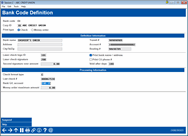Configuring Banks for CU Checks and Money Orders (2)
|
Screen ID: Screen Title: Panel Number: |
UBANK-02 Bank Code Definition 1690 |
This second screen is used to record details about this bank code, including G/L interface settings and special instructions for printing checks or money orders using this bank code.
When done, use Enter to save and return to the previous screen.
Field Descriptions
|
Field Name |
Description |
|
Corporate ID |
Enter the corporation number for this bank (usually 01). |
|
Print Type |
Choose either Check or Money Order to designate the types of items that will be printed using this bank ID. NOTE: For Xpress Teller, user-defined checks should be setup as type check not money order. |
|
Bank name |
Enter the bank's name and full address. If the Print bank name/addr flag is set to Yes, these fields will print at the top of the check (just to the right of any CU logo). Otherwise, they are for reference only.
|
|
Transit # |
Enter the Routing & Transit number for this bank. |
|
Account # |
Enter your credit union's account number at the institution on which the checks are drawn.
|
|
Routing # |
Enter the Routing & Transit number for the institution on which the checks are drawn. This may be your CU's R&T if the checks are payable through your own credit union. Routing numbers are assigned by the Federal Reserve. |
|
Laser check logo ID |
Used for credit unions that have a custom logo that is printed along with the check. This is determined by the information on the laser “flashcard” that holds the logo graphic. Contact a client service representative for this ID. |
|
Laser check signature |
Used for credit unions that have a custom signature that is printed along with the check. This code is determined by the information on the laser “flashcard” programmed with a scanned image of a signature. Contact a client service representative for this code. |
|
Second signature over amt |
This is an optional security feature used to handle large check amounts. Enter an amount here. Whenever a check above this amount is generated, a second signature line will be printed that will allow for a second, handwritten signature on that check. Common amounts are $10,000, $50,000, etc. |
|
Print bank name/address |
Choose Yes to print the bank name and address at the top of the check, just to the right of your credit union name and logo (if any). Choose No to omit this text from the printed check. This is typically used for checks not payable on the credit union to show the appropriate bank name. It could also be used for a bank ID that is set up to print “Cashier's Check” at the top of the printed check. (See Bank name above.) |
|
Print phone # |
Choose Yes to print the credit union's phone number on the check stub. Choose No to omit this text.
|
|
Void after days |
If you wish to print a “VOID AFTER xx DAYS” statement on checks from this bank ID, enter the number of days to be used for the statement here. This works for checks and money orders. |
|
Check format type |
Enter “C” here in all cases. |
|
Last check number |
This controls the sequence of check numbers that print on laser checks and are used in the check register for both laser and dot matrix checks. Checks are generated in order, no matter who requests them throughout the credit union. |
|
Bank G/L account |
Enter the General Ledger account number that represents activity with this bank.
|
|
Money order maximum amount |
If this bank ID is being set up for money orders, use this field to enter the highest amount for which a money order can be created. Attempts to print a money order over this amount will result in an error.
|