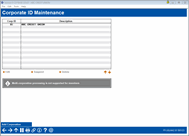Corporate ID Maintenance
|
Screen ID: Screen Title: Panel Number: |
UGLMAC-01 Corporate ID Maintenance UGLMAC-01 |
|
Access this screen by selecting Tool #1784 Corporate ID Maintenance
CAUTION: This tool is generally used for setup after an initial conversion, done under the guidance of a Client Services or Conversions representative. Please contact your data processor before making any changes to these screens.
Why do I see Corp ID on many CU*BASE screens?
This tool is used to maintain corporation information. Most credit unions use just one chart of accounts, however, a separate set of books can be maintained for any subsidiary companies managed by your credit union. Because this tool requires branch/location numbers to be entered, branches are generally configured first. Click here for details on setting up branch/location numbers.
To begin, use Add Corporation (F6) or select a corporation to Edit on the following screen.
-
NOTE: The address entered using this tool is the address used by tax processing.
Functions
|
Function |
Description |
|
Suspend |
Use this to suspend a corporation so that journal activity cannot occur. G/L account balances will remain intact. Suspended corporations are highlighted in yellow - to reactivate a corporation, select the corp and Edit, then use Enter to reactivate (no further processing can take place until you reactivate the corporation). |
|
Delete |
This is used to delete a corporation.
|