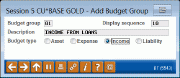Creating a Budget Group
|
Screen ID: Screen Title: Panel Number: |
UBGTGP-03 Add Budget Group 5543 |
Access this screen by selecting Add on the Maintain G/L Budget Groups screen.
-
SEE ALSO: Budgeting
This screen lets you create a new Budget Group code. Complete all fields (described below) then use Enter to proceed to the next screen.
Field Descriptions
|
Field Name |
Description |
|
Budget group |
Enter a 2-character code for the Budget Group. Letters and numbers are allowed. BE CAREFUL: This cannot be changed after the group code is created. |
|
Display sequence |
The Display sequence controls the order in which this group will appear on the Variance Dashboard and elsewhere, and can be changed later if you wish to reorganize your groups (the Budget group code itself cannot be changed). For best results, use an interval such as 10, 20, 30, etc., to make it easier to insert new groups later. |
|
Description |
Enter a description for the group. HINT: If grouping according to your income statement sub-totals, make this match the description you use for that sub-total. |
|
Budget type |
Choose one of the G/L types for this Budget Group. Only G/Ls of this type can be assigned to this group. |