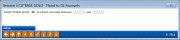Flooding G/L Accounts into a Budget Group
|
Screen ID: Screen Title: Panel Number: |
UBGTGP-04 Flood to GL Accounts 5544 |
|
This screen appears after selecting “Flood to accounts” on the Assign GL Accounts window.
-
SEE ALSO: Budgeting with CU*BASE
Use this to enter a range of G/L accounts numbers to be assigned to this Budget Group.
Remember that a budget group can contain non-contiguous accounts; this feature just lets you assign a large batch of them at the same time. You can repeat this flood process later (use Flood to accounts on the main Maintain G/L Budget Groups screen, as many times as you like, to flood different ranges of accounts).
-
Flooding simply adds this budget group code to all of these G/L account records at the same time. But from that point on, each account configuration is still separate. You can go back into individual accounts and adjust the budget group code as needed.
After entering the range, use Enter or Assign to proceed and return to the Maintain G/L Budget Groups screen.