Third Party A2A Marketing Message and Fees Config
| Screen ID: | UBPCFG-03 | 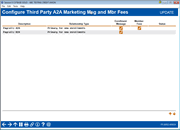
|
| Screen Title: | Configure Third Party A2A Marketing Message and Fees | |
| Panel ID: | 6892 | |
| Tool Number: | Multiple | |
| Click here to magnify |
Access this screen by selecting Tool #1945: 3rd Party A2A Mrkt Msg and Fees Config. A view only version of this screen can be accessed via Tool #1946: View 3rd Party A2A Mrkt Msg and Fees Config.
This screen gives you access to compose the enrollment message for third party A2A products and to configure and view service charge groups configured for these products.
Upon entry to this screen, you will see the third party A2A vendors created for your credit union.
Enrollment Message
To compose the message that the members will see when enrolling in third party A2A, click the icon under Enrollment Message. This will advance you to the screen where you can compose the message. This message must be configured before you begin allowing your members to enroll for bill payment.
Member Fees Configuration
To set up or view service charges that the member will be charged, click on the icon under Member Fees. This will advance you to a screen where the bill pay service charges are listed.
-
NOTE: Remember that members who enroll via It's Me 247 online banking are automatically assigned service charge code 01. Therefore, that code should always be set up with your standard fee parameters. Other codes can be set up for special memberships (Board members, employees)