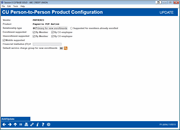P2P Products Offered by the Credit Union (2)
|
Screen ID: Screen Title: Panel Number: |
UBPCUVPR-04 CU Person-to-Person Product Configuration 6894
|
Access this screen by selecting Tool #1954 CU P2P Vendor Product Config and then Edit or View.
Learn more: Your Guide to Bill Pay / P2P Configuration
This is a detail of a bill pay product offered by the credit union.
Field Descriptions
|
Field Name |
Description |
|
Relationship Type |
Select "Primary for new enrollments" unless a merger or other reason for multi-bill pay vendor support is required. Then use "Supported for members already enrolled." This allows for support of two vendors during a transition to a new product. |
|
Enrollment supported |
Select from "By Member" and "By CU Employee." |
|
Unenrollment supported |
Select from "By Member" and "By CU Employee." |
|
Mobile supported |
Check this box to activate bill pay in mobile products. |
|
Financial institution (FI) # |
Enter the financial institution number. |
|
Default service charge group for new enrollments |
Select form the bill pay service charged configured on this screen. This will be the default that all new enrollees will be enrolled in.
|