Your Guide to Bill Pay / P2P Configuration on CU*BASE
This topic explains how the bill pay and P2P configuration screens flow together. It also includes extra help topics for setup.
I would like to learn more about...
Move to the section of the topic by clicking one of the links below:
- What tool do I use to see what bill pay/P2P vendors are supported by the system? Click here
- What tool do I use to see what bill pay and P2P products are supported by the system? Click here
- What tool do I use to view credit union selected bill pay and P2P products? Click here
- What can I select on the detail screen? Click here
- What tool do I use to configure the enrollment/marketing message and service charges? Click here
- What tool do I use to enroll a member in bill pay or P2P? Click here
Level 1: System Supported Bill Pay/P2P Vendors
Level 1 lists the bill pay and P2P vendors supported by the system. This tool can only be used by the Cards & Payments team.
Tool #1952 Bill Payment Vendor Configuration. (update) / Tool # 1965 View Available Bill Pay/P2P Vendors (view-only version)
Bill Pay/P2P Vendor Configuration
Level 2: System Supported Bill Pay/P2P Products
Level 2 system-supported products are built on level 1 vendors. This tool can only be used by the Cards & Payments team.
Bill Pay
Tool #1950 Master Bill Pay Vendor Product Config (update) / Tool #1959 View Supported Bill Pay Products (view-only version)
Master Bill Pay Product Configuration
P2P
Tool #1951 Master P2P Vendor Product Config (update) / Tool #1960 View Supported P2P Products (view-only version)
Master P2P Product Configuration
Level 3: Credit Union Selected Bill Pay/P2P Products
At the third level, credit unions select the bill pay and P2P products they offer to members from level 2 system supported products.
Credit Union Bill Pay
Tool #1953 CU Bill Pay Vendor Product Config / Tool #1963 View Bill Pay Products Offered
CU Bill Pay Vendor Product Config (1)
Example
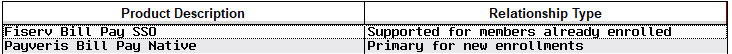
-
Click here to view the detail screen (example below)
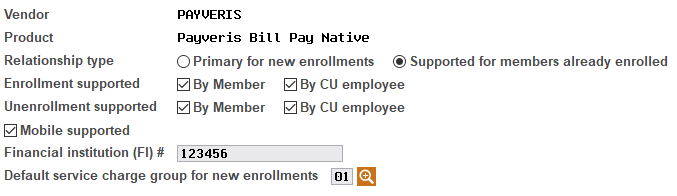
Credit Union P2P
Tool #1954 CU P2P Vendor Product Config / Tool #1964 View P2P Products Offered
CU P2P Vendor Product Config (1)
Enrollment/Marketing Message and Service Charges
Separate tools are used to configure the enrollment/marketing message and service charge groups for bill pay and P2P products.
Tool #1955 Bill Pay Marketing Msg and Fees Config.
Configure Bill Pay Marketing Message and Fees
Tool #1956 P2P Marketing Msg and Fees Config
Person to Person (P2P) Marketing Message and Fees
Enroll a Member
Separate access points are used to enroll a member in bill pay versus P2P
Tool #14 Member Personal Banker, then Bill Payment Enrollment
Tool #14 Member Personal Banker, then P2P Enrollment
Enrollment screen help topic (Both bill pay and P2P)