Bill Pay/Person to Person Member Enrollment
|
Screen ID: Screen Title:
Panel Number: |
UEPENR-01 Bill Pay Member Enrollment Person to Person Member Enrollment 1934 |
|
Access this screen by selecting "Bill Payment Enrollment" and "P2P Enrollment" on the Member Personal Banker screen.
NOTE: This screen (accessed via different navigation (shown above) is used to record enrollment in bill pay and P2P. They are recorded separately.
Jump to overview of the screen and field descriptions
Helpful Resources
Visit Show Me the Steps for easy instructions on how to complete tasks related to bill pay enrollment and other online services. For additional information about offering bill pay services to your members, refer to the following booklets
It's Me 247 Bill Pay Overview and User Guide (Paymentus)
It's Me 247 Bill Pay Product Overview and User Guide (iPay)
It's Me 247 Bill Pay Product Overview and User Guide (Fiserv)
It's Me 247 Person to Person (P2P) Overview and User Guide
Screen Overview
This screen is used to review enrolment or unenrollment status of a member in bill pay or Pay Anyone (P2P transfers). See cautions below about changing members enrollment status below. You can also use this screen to select a different funding account or service change for the member for each product.
-
Separate records of each product is recorded in the BPMAST file. Beginning with the 19.05 release (May 5), these records were recorded separately. At the conversion to this release, any member using It's Me 247 Bill Pay (Paymentus) received a record for both products if they were enrolled in either. Analysis for mergers and other more complex arrangements may need further analysis. Reach out to the Asterisk Intelligence team for assistance.
Field Descriptions
|
Field Name |
Description |
|
Enrollment Status |
This will display one of the following to indicate the status of this member's enrollment with the bill payment service selected by the credit union: Pending (P) - Enrollment was submitted but has not yet been approved. Enrolled (E) - This member is current enrolled and can use bill pay to pay bills or make P2P transfers, depending on what service the member is enrolled in. Un-enrolled (U) - This member was previously enrolled in bill pay/P2P services but has been un-enrolled. (If un-enrolled during the current month, normal service charges for that month will still be assessed.) |
|
Action |
It is recommended that you have the member enroll and unenroll in bill pay and Pay Anyone in online banking. IMPORTANT: If you make a status change with this field, you must also make a change on the vendor website. (iPay enrollments will be communicated to the vendor, but it is still a recommended practice to also make the change in the iPay vendor website.) If you do enroll a member in this manner, the member will be run against the bill pay or P2P fraud block list. |
|
Enrollment date |
The date on which the member enrollment was accepted (changed to “Enrolled” status).
|
|
Unenrollment date |
If the member was enrolled and then chose to unenroll, this will show the date on which the member was un-enrolled. This shows the date when the status changed to an "Unenrolled" status. |
|
Service charge group |
If
this member is subject to fees for using bill payment, use this
field to enter the configured service charge group. Click the
lookup button
|
|
Default account |
(Required) Enter the suffix for a checking account from which funds can be taken to pay bills. This field is required. (NOTE: While making the payment, the member can select a different account with many vendors.)
|
 Additional Video Resources
Additional Video Resources
View more member-facing online bill pay videos.
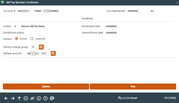
 to display
a window showing a list of available codes.
to display
a window showing a list of available codes.