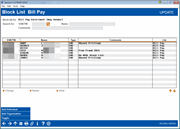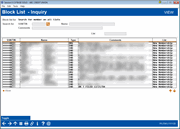Block List (Service Denial)
| Screen ID: |
UBLOCKM-01 |
|
||||
| Screen Title: |
Block List (Service) (Inquiry) |
|||||
| Panel ID: |
7041 |
|||||
| Tool Number: | 892 or 1892 | |||||
Access this screen by selecting a service denial from the main Blocked Persons List. The screen is either an update or view version depending on how the initial screen was displayed.
Additionally access a view-only version of the new membership denials screen when using Blocked Persons List while opening or maintaining and account (Tool #3), updating membership information (Tool #15), updating account information (Tool #20), or working with non-members (Tool #997), or when adding a new secondary name to an account or when opening a online membership application to approve it.
This screen is also accessed from the main Blocked Persons List if Search Mbr/All Lists is selected. In this case, it is used as an Inquiry to see what service denial block lists the person is on. NOTE: This Inquiry does not include any transaction attribute block lists. (See second picture above.)
Related Resources
Single Channel Denial of Service Block
How is a denial of service fraud block list different than a transaction attribute fraud block list?
Single channel denial of service block lists simply stop a member (SSN/TIN) from enrolling or using a particular feature or service altogether. Where the employee will see the block warning is linked to below.
-
Prevent a person from opening a new membership, from you adding a non-member record, or from opening a pre-membership loan with the new membership fraud block list. (This one includes an override function. Here you can enter a SSN/TIN with or without a name. If the person's name used is not an exact match to the name in the block list but the system detects a partial match to some of the characters, the user can view the list for comments and perform an override if needed.) This block also prevents a person from adding a member or non-member as a secondary owner and prevents a credit union from approving an online membership application.
-
Stop members from enrolling in bill pay or Person to Person (P2P) with the bill pay and P2P fraud block lists or enrolling in online/mobile banking with the online mobile fraud block list. (All bill pay and P2P vendors are supported.) Block a member from making incoming or outgoing wire transfers with the incoming wire transfer fraud block list and outgoing wire transfer fraud block list, and block a member from ordering an ATM, debit, or credit card with the plastics fraud block list. For these lists, you match an SSN/TIN to an existing membership.
-
Block members from checking the ITM service features at an ITM by using the ITM block list. If the membership is on the block list, the member will only be able to use the ATM features. (If you also want to ensure that ATM features are not used, use Tool #11 to block the ATM usage, such as ATM deposits, withdrawals, transfers, POS purchases, or POS returns.)
-
The lending fraud block list presents a warning to loan officers when a loan application is submitted by one of the blocked members as an online loan application or for one of the blocked members created in CBX by an employee. (TIP: The lending block list file can also be included in a Query in order to exclude these members from self-service lending products such as 1Click Offers.) For this list you match an SSN/TIN to an existing membership.
Using this Screen
This is the first screen used to maintain or view your credit union's Blocked Persons list for the service selected on the previous screen.
Also referred to as a “Fraud Alert” list, this database allows you to record names and organizations to this list.
-
To create an entry for a person, use Add Individual.
-
To create an entry for a company, use Add Organization.
-
Use Toggle to toggle between the comments and the last maintained information. Comments may be used to indicate why the entry was added to the fraud block list.
Using this Screen if the Inquiry Version is Accessed
(See second picture above)
If this screen is access via main Blocked Persons List then Search Mbr/All Lists, use the search fields on this screen to inquire which service denial block lists the member has been added to. NOTE: This does not include any transaction attribute lists the member has been added to. Learn more: How can I tell if a member is on more than one fraud block list? For example, I may want to remove a membership from all block lists.
How Denial of Service Fraud Block Lists Work
A denial of service block is a single service block that blocks a member from enrolling in a service (such as bill pay) or performing service (such as an outgoing wire transfer) by SSN/TIN. Learn how each denial of service fraud block list works in the Tools for Blocking Member Activity reference guide.
Special Handling of New Membership Fraud Block List
See this topic for rules on adding an entry to this list.
This database is designed as a supplement to the Deny Membership flag available on the non-member record. That flag works great for situations where you have a valid SSN for an individual. Simply create a non-member record with all available information and check the flag, and the system will warn when that person attempts to open a new membership in the future.
However, if there is no valid SSN available, creating a non-member record with a “fake” SSN and setting the deny flag would not work. If the person came in to join and gave a different SSN than the one used to create the record, the system could not stop it. In some cases, you may not even have enough information to create a non-member record in the first place. This is a good use for the Blocked Persons database.
NOTE: When writing off a loan or charging of a savings or checking account, you can add a person to this list by checking Add member to blocked person's list.
-
When opening new member or non-member records, you can set your Workflow Controls so that this database is automatically scanned and the user is alerted as to whether or not a suspected match was found. Or you can use Blocked that appears on member and non-member information screens to refer to this list as you verify a person's identity for joining the credit union.
Related Topics
Creating a New Non-Member Record
Blocked Persons Database Scan: No Match Found