Pre-Membership Lending: Overview
Helpful Resources
Access the CU*BASE Help for step-by-step information on creating a loan request for a non-member.
Overview
Does this sound familiar...?
Customer: “I would like to ask about getting a loan, please.”
MSR: “Great, are you a member of the credit union?”
Customer: “Not yet, but I believe I am qualified to join.”
MSR: “Wonderful. Let's start off by getting you enrolled as a member, then we will look at the loan.”
Customer: “No, I want to know about the loan before I join!”
Before CU*BASE Pre-Membership Lending, a credit union service representative would need to process the loan manually and then, based on the loan decision, either go through with creating the accounts on CU*BASE or process the denial manually. With special Pre-Membership Lending tools, the whole process can be completed online, and the outcome is recorded and tracked by the system.
Pre-Membership Lending is just one more tool for turning what might be a member into a “sure thing” for the credit union.
Pre-Membership Lending: Special Features
The CU*BASE Pre-Membership Lending feature uses the same screens and procedures used for normal membership lending, with just a few basic differences:
On the initial Process Member Applications screen accessed while creating a loan, you will need to use Pre-Mbrship Lending (F14) first, then enter a SSN/TIN and the LR (Loan Request) action code. The system will first request basic information about the individual, including name, address, phone number, etc., before proceeding to the loan request screen.
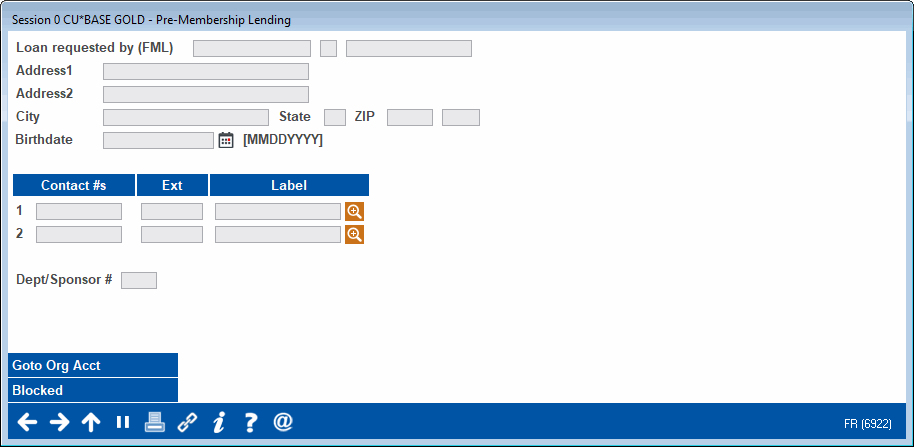
If insurance will be included on this loan, be sure to enter the non-member’s birthdate at this time.
If it is configured in the workflow controls that new memberships are to be run through an OFAC and Blocked persons scan, this non-member will also be run through these two processes when you press Enter.
-
Or you can use Blocked (F17) to review your credit union's new membership fraud block list for a potential match. Overview: Fraud Block Lists How does the new membership denial of service fraud block list work? Is the employee blocked from opening a new membership for the member? What happens when a match is made to an entry on the new membership denial of service fraud block list?
This information will automatically be stored in your credit union's non-member database for later use, even if the individual is not approved for a loan or does not ultimately apply for membership.
During the application and approval process, a non-member's loan request is maintained separately from other loan requests, but can still be displayed and reported using the Application Status software used for viewing the status of all credit union loan requests. Pre-membership loan requests will be noted by tan-colored highlighting in the Ln Req/App # column on that screen.
If an application is denied, the system will produce a normal Denial Notice using the non-member's address information collected when the loan request was created. This denied application will be maintained on the system using the normal retention schedule, for reporting purposes and as a reference should the individual apply for a loan again in the future.
Once an application is approved and the individual has qualified for membership, the loan can be created. Simply approve the loan as usual, and CU*BASE will automatically begin the normal Open New Membership process to create the membership account, pulling in all of the personal information about the individual that was collected when the loan request was created. After the membership is created, the loan account will also be created as usual.
If a pre-membership loan request results in a new membership, any other pre-membership lending requests that were on the system for that same SSN/TIN will be transferred over to the new member, providing a historical summary of loan request activity prior to credit union membership.
Most of the data that can be collected and stored for a member can also be stored for non-member, such as outstanding loan requests, denied applications, and underwriting comments. However, you will not be able to process an Open-End Loan Contract (Action Code LC) for a non-member and the Process OTB Approval/Denial feature and Mortgage Forms data capture features will not be available for non-members.