Adding a Fraud Alert/Blocked Person Database Entry
| Screen ID: |
UBLOCKM-03 |
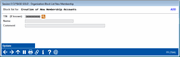
|
| Screen Title: |
Fraud Alert/Blocked Persons List |
|
| Panel ID: |
7044 |
|
| Tool Number: | 892 or 1892 | |
| Click here to magnify |
Access this screen by selecting Add Organization on the previous Denial of Service Fraud Block list, including the new membership fraud block list, or to add an entry to a Transaction attribute fraud block list.
Related Resources
This second screen is used to add an entry to your credit union's blocked persons/fraud alert database.
Follow the guidelines below in the AnswerBook for adding an entry to your list.
There is a single field for an optional field for a Social Security number, Tax ID number, or other ID number. Use the Comment field for any description or comment as to why the name is being entered into the database (such as “PASSED BAD CHECKS” or ”LOAN CHARGE OFF.”)
Use Update to save and return to the previous screen.
Guideline on How to Add an Entry to Your List
This screen is used to add an organization to a denial of service or a transaction attribute (Pay to Name or Country) fraud block list.
How is a denial of service fraud block list different than a transaction attribute fraud block list?
Depending on the type of list you are adding to follow the guidelines below.
Denial of Service Fraud Block Lists (Except New Membership)
-
Add a name or SSN/TIN and use Enter to match the SSN/TIN or name of an existing membership to add the membership to the fraud block list. NOTE: The file does not recognize if it is a SSN or TIN in the MASTER record, it just adds it to the file.
-
The SSN/TIN must be in the MASTER record to add the block list entry.
-
IMPORTANT NOTE: The SSN/TIN is actually what is added to the fraud block list. If the membership changes the name on record or opens a different membership, the SSN/TIN will be blocked from the activity related to the block list if their SSN/TIN matches an entry on the list.
New Membership Denial of Service Block List
-
CU*TIP for adding an organization to the new membership list only:
-
If you have an actual, valid SSN, it is usually best to enter only that with no name to avoid missing a match when a name happens to be spelled wrong or an alias is used.
-
At least one of the fields must be completed; it is not necessary to complete all three. Remember that multiple records can be entered into the database for the same person, using different spellings of names.
-
Entries do not need a match to the existing membership database.
Transaction Attribute Fraud Block Lists
-
When making an entry on the country block list, it is recommended to enter the name in various formats to supply a match to the attribute provided.
-
When making an entry on the Pay To Name block list, enter the name in various formats in the block list to ensure a match to the Pay To name provided is not overlooked. The block list database entry can contain excess characters as long as it includes all characters in the same order as entered for the Pay To name.
-
For companies whose Pay To name includes common words such as Incorporated or Company, it would be beneficial to create separate entries using different spellings of the common word (e.g., incorporated and inc., or company and co.). This also applies to individuals with nicknames (e.g., Nicholas and Nick, or Katelyn and Katie). If database entries created already include the shortened version within the long spelling, a separate entry using the short spelling is unnecessary as a Pay To name using the short version would still flag a match with the entry.