Block List (Transaction Attribute)
| Screen ID: |
UBLOCKM-09 |
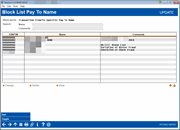
|
| Screen Title: |
Block Lists (Transaction Attribute) |
|
| Panel ID: | 7042 | |
| Tool Number: | 892 or 1892 | |
| Click here to magnify |
Access this screen by selecting to Edit or view a transaction attribute block list on the Fraud Alert/Blocked Persons List (maintenance or inquiry).
Related Resources
This screen allows you to add entries to Transaction Attribute fraud lists, including the Pay to Name and Country fraud block lists.
Transaction Attribute Block List
How is a denial of service fraud block list different than a transaction attribute fraud block list?
Multi-channel transaction attribute blocks are based on a particular data element and will stop specific transactions from occurring across various delivery channels.
-
The Country fraud block list prevents an account from posting an outgoing wire transfer if a blocked country name is used. This block scan is run after the OFAC scan.
-
The Pay to Name fraud block list prevents an account from posting Accounts Payable Quick Checks, miscellaneous credit union checks, checks issued by teller(or by Phone Operator), money orders issued by teller, Loan disbursement checks, and wire transfers (outgoing only), whenever the Pay To name flags a match to an item in the block list.
These block scans include an override function. If the Pay To Name or Country is a match to the name in the block list, the user will see a Suspect warning message. The user can view the list for comments and perform an override if needed. (Overrides are written to CUFMAINT.)
Using this Screen
This is the first screen used to maintain or view your credit union's Blocked Persons list for the country or Pay to Name list selected on the previous screen.
Also referred to as a “Fraud Alert” list, this database allows you to record entries to this list.
-
To create an entry, use Add .
-
Use Toggle to toggle between the comment and the last maintenance information. Comments may be used to indicate why the entry was added to the fraud block list.
Rules for adding an entry to these lists:
-
When making an entry on the country block list, it is recommended to enter the name in various formats to supply a match to the attribute provided.
-
When making an entry on the Pay To Name block list, enter the name in various formats in the block list to ensure a match to the Pay To name provided is not overlooked. The block list database entry can contain excess characters as long as it includes all characters in the same order as entered for the Pay To name.
-
For companies whose Pay To name includes common words such as Incorporated or Company, it would be beneficial to create separate entries using different spellings of the common word (e.g., incorporated and inc., or company and co.). This also applies to individuals with nicknames (e.g., Nicholas and Nick, or Katelyn and Katie). If database entries created already include the shortened version within the long spelling, a separate entry using the short spelling is unnecessary as a Pay To name using the short version would still flag a match with the entry.
Getting a Match - When it happens and how it works:
Country Fraud Block List
The Country fraud block list is run when posting outgoing wire transfers and searches for an exact match to an entry in the block list.
Pay To Name Fraud Block List
The Pay To block list runs against attempts to disburse funds via accounts payable quick checks, miscellaneous credit union checks, checks/money orders issued by teller or Phone Operator, loan disbursement checks, and outgoing wire transfers.
The Pay To Name fraud block list searches the block list entries for a match of all characters in the same order as entered in the Pay To name field. It does not need to be an exact match. A match can still occur even if there are extra characters in the block list database entry not included in the Pay To name field.