Maintain Fraud Block Lists
| Screen ID: |
UBLOCKL-01 |
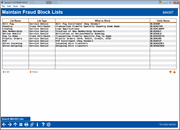
|
| Screen Title: |
Maintain Fraud Block Lists |
|
| Panel ID: |
7038 |
|
| Tool Number: | 892 or 1892 | |
| Click here to magnify |
Access this screen by selecting Tool #892 Update Fraud Alert/Blocked Persons List (maintenance) and Tool #1892 View Fraud Alert/Blocked Persons List (inquiry).
Related Resources
A Centralized Location for Block Lists
Access a centralized location for all block lists using Tool #892 Update Fraud Alert/Blocked Persons List. Here you will access all the new block lists and log member accounts where you’ve seen fraud in the past. Your auditors can access a Block List Database Inquiry, too, using Tool #1892 View Fraud Alert/Blocked Persons List. (NOTE: The Transaction Attribute Denial entries are not included when searching by member/all lists.)
Block lists create a centralized place to see and stop activity based on patterns the credit union sees as risky or potentially fraudulent. In addition, by using an infrastructure independent from membership and other key data tables, this database allows you to record names and, if known, SSNs of individuals for whom membership should be denied. It can also serve as a flag that additional verification of a person's identity may be required before opening a membership.
This is the first screen used to maintain or view your credit union's blocked persons lists. Select a list and the Edit option to add an item to the list. You will move to the Service Denial Fraud Listing screen or Transaction Attribute Fraud Block Listing screen.
-
Can and should I add a person or organization to multiple block lists at the same time?
-
How do I remove a person or organization from a fraud block list?
-
What can be denied with a “denial of service” or “transaction attribute” fraud block list?
-
When searching all block lists within Tool #1892, which block list entries are listed?
-
How is a denial of service fraud block list different than a transaction attribute fraud block list?
The following lists are currently in use:
Single Channel Denial of Service Block
Single channel denial of service block lists simply stop a member (SSN/TIN) from enrolling or using a particular feature or service altogether.
-
Prevent a person from opening a new membership, from you adding a non-member record, or from opening a pre-membership loan with the new membership fraud block list. (This one includes an override function. Here you can enter a SSN/TIN with or without a name. If the person's name used is not an exact match to the name in the block list but the system detects a partial match to some of the characters, the user can view the list for comments and perform an override if needed.) This block also prevents a person from adding a member or non-member as a secondary owner and prevents a credit union from approving an online membership application.
-
Stop members from enrolling in bill pay or Person to Person (P2P) with the bill pay and P2P fraud block lists, or online/mobile banking with the online mobile fraud block list. (All bill pay and P2P vendors are supported.) Block a member from making incoming or outgoing wire transfers with the incoming wire transfer fraud block list and outgoing wire transfer fraud block list, and block a member from ordering an ATM, debit, or credit card with the plastics fraud block list. For these lists, you match an SSN/TIN to an existing membership.
-
Block members from checking the ITM service features at an ITM by using the ITM block list. If the membership is on the block list, the member will only be able to use the ATM features. (If you also want to ensure that ATM features are not used, use Tool #11 to block the ATM usage, such as ATM deposits, withdrawals, transfers, POS purchases, or POS returns.)
-
The lending fraud block list presents a warning to loan officers when a loan application is submitted by one of the blocked members as an online loan application or for one of the blocked members created in CBX by an employee. (TIP: The lending block list file can also be included in a Query in order to exclude these members from self-service lending products such as 1Click Offers.) For this list, you match an SSN/TIN to an existing membership.
Multi-Channel Transaction Attribute Block
Multi-channel transaction attribute blocks are based on a particular data element and will stop specific transactions from occurring across various delivery channels.
-
The Country fraud block list prevents an account from posting an outgoing wire transfer if a blocked country name is used. This block scan is run after the OFAC scan.
-
The Pay to Name fraud block list prevents an account from posting Accounts Payable Quick Checks, miscellaneous credit union checks, checks issued by teller (or by Phone Operator), money orders, loan disbursement checks, and wire transfers (outgoing only), whenever the Pay To name matches an item in the block list.
-
These block scans includes an override function. If the Pay To Name or Country is a match to the name in the block list, the user will see a Suspect warning message. The user can view the list for comments and perform an override if needed. (Overrides are written to CUFMAINT.)