Blocked Persons Database Scan: Suspected Match
| Screen ID: | n/a | 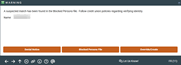
|
| Screen Title: | n/a | |
| Panel ID: | 11 | |
| Tool Number: | n/a | |
| Click here to magnify |
Related Resources
Maintaining the Fraud Alert/Blocked Persons Database
If your credit union has activated the Blocked Persons scan in your member service Workflow Controls, CBX will scan all new member and non-member records as they are created. It will also scan member/non-member records whenever they are added to an account as a joint owner or beneficiary. These will be scanned against the new membership fraud block list.
This window appears when a suspected match is found to the name (first or last) or SSN/TIN. (Click here for a sample of the screen that appears when no suspected match is found.)
Be sure to follow your credit union's policies and procedures for verifying this person's identity and status before proceeding. Then you can choose to do one of the following:
-
Use the Backup arrow to return to the previous screen and enter different information or perform additional research.
-
Use Denial Notice.
-
Use Blocked Persons File to view your blocked persons/fraud alert database, including any comments that might have been recorded about this person.
-
Use Override/Create to proceed, after following your credit union’s procedures for verifying member identity and status. If an override is performed, a record will appear in your credit union’s File Maintenance (CUFMAINT) log.