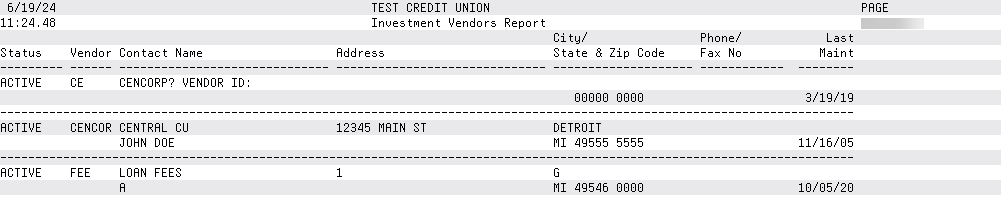Configuring Investment Vendors (1)
|
Screen ID: Screen Title: Panel Number: |
UBROK-01 Work with Investment Vendors 6458
|
Access this screen by selecting Tool #256: Configure Investment Vendors.
This is the first of two screens used to configure and record information on various vendors used in the investment process. This can include vendors, agents, safekeeping organizations, and other institutions connected with any individual institution. Vendor codes are used when configuring the initial investment, and also provide a quick and easy way to look up contact information, addresses and phone numbers for keeping in touch with your investment partners.
Enter up to six characters (both numbers and letters are allowed) for the vendor code and use Enter to proceed to the second screen. (HINT: Because this is an alphanumeric field, vendor number 000001 must be manually entered with all leading zeros.)
To delete vendor information, use Delete. NOTE: If you delete a vendor that is used by existing investments, you will need to edit each investment record in order to enter a new vendor ID.
Once all of your vendors have been configured, you may use Print Vendors to print a report showing all of the details entered for that vendor, including name, address and comments.
Report Sample