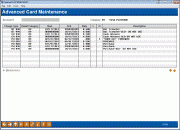Advanced Card Maintenance
|
Screen ID: Screen Title: Panel Number: |
UCCFLG-02 Advanced Card Maintenance 5306 |
Access this screen by selectingChg Type Maint on the Account Information Update screen.
This feature is used in rare cases where certain settings on the Charge Type record for a specific account need to be adjusted. This sometimes is needed is an Account Adjustment is not done correctly.
-
This is a powerful feature that can cause problems if not used correctly. Please contact a Client Service Rep. for assistance.
Select the charge type to be maintained and press Enter or click Maintenance to move to the next screen.