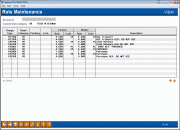Credit Card Rate Maintenance (1)
|
Screen ID: Screen Title: Panel Number: |
UCCMNT-20 Rate Maintenance 4196 |
Access this screen by selecting a card on the Main Credit Card Maintenance screen and selecting Rate Maintenance.
-
For complete details on using these screens, refer to the Online Credit Cards User Guide.
The CBX online credit card product offers full flexibility of rate management. Credit card rates are applied to the entire portfolio for your credit card product, with variations allowed among charge types. Rates can then be adjusted in a variety of ways. On an account by account basis, penalty rates assessed for accounts prone to delinquency or frequently overline, even special rates may be awarded for cardholders who maintain favorable credit conduct.
The charge types defined for this product are displayed on this screen. You can ‘Work With’ existing records or ‘Lock/Unlock’ them.
-
This screen locks or unlocks rates for the selected Charge Type. If the CA 999 charge type (for example) is locked, no changes are allowed on this specific credit card for this CA 999 charge type. If a rate change were configured for the CA 999 on the Visa Classic Loan Category, this account would not be affected.
You can Work With existing records. Select the record and the action you want to perform to move to the next rate maintenance screen.
Or you can select to Lock/Unlock a rate. Select the record and the action you want to perform to move to the lock/unlock rate screen. NOTE: Rates in Pending status cannot be locked or unlocked.
-
To reverse a locked or unlock condition, select the charge type, then click the Lock/Unlock option. A confirmation window will display. Press enter or the confirm button to accept.