Dormant Membership Processing Fee Priorities
| Screen ID: | UCFGDF-01 | 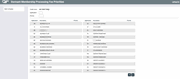
|
| Screen Title: | Dormant Membership Processing Fee Priorities | |
| Panel ID: | 1745 | |
| Tool Number: | 346 | |
| Click here to magnify |
Access this screen by selecting "Priority" (F2) on the second dormancy/escheat monitoring configuration screen.
-
For complete information on setting up dormancy and escheat settings, as well as monitoring and working your dormant accounts, refer to the Dormancy and Escheat Monitoring booklet.
If your credit union chooses to assess dormancy fees, this screen is used to indicate from which share account types the fee should be debited. Fees are “swept” through the designated member account suffixes, with the fee amount taken from one account at a time until funds are depleted. Therefore, if your Checking dividend application is set to Priority 1, and the fee is $5.00, it will take $5.00 each period until funds are depleted, and will take part from Checking and part from the next priority if needed (i.e., $3.00 from Checking and the remaining $2.00 from Sub-Shares, etc.) until all funds are exhausted. Refer to the Dormancy and Escheat Monitoring booklet for information about daily fee exception reports.
Listed are all configured Dividend Applications. Simply enter the DIVAPL code and a sequential number to prioritize the order in which the accounts should be used. When all the desired applications have been prioritized, use the back arrow to return to the previous screen. (HINT: To remove an item from the priority sequence, enter the application only with no priority number, and then use Enter.)
-
IMPORTANT: At least one priority sequence is required. If no applications are selected, the system will not assess any dormancy fees.