Dormancy and Escheat Configuration
| Screen ID: | UCFGDI-01 | 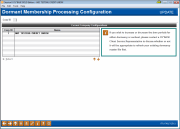
|
| Screen Title: | Dormant Membership Processing Configuration | |
| Panel ID: | 1746 | |
| Tool Number: | 346 | |
| Click here to magnify |
Access this screen by selecting Tool #346: Dormant/Escheat Configuration. Credit Unions can access a view only version of this screen by selecting Tool #950: Dormancy/Escheat Configuration.
-
NOTE: This screen will be bypassed if there is only one corporation ID for your credit union.
This is the entry screen used to set up your credit union's rules for handling dormant member accounts, including dormancy fees and escheat settings. Select a corporation and Select to move to the configuration screen.