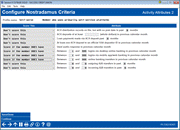Nostradamus: Configure Criteria (5 - Activity Attributes 2)
|
Screen ID: Screen Title: Panel Number: |
UCFGNOST-07 Configure Nostradamus Criteria 7262 |
Access this screen by selecting Continue on the previous screen.
General Notes About the Attributes Configuration
This configuration allows you to evaluate both if a member has something, but also if they don't have something. As an example, you may want to score a member if they don't have a checking account, for a profile that assumes that the member doesn't use your credit union as their primary financial institution. This means that are three options to choose from when selecting how to score an attribute:
-
Don't score: do no consider this attribute when scoring a member against a profile.
-
Score if the member DOES have: this will include the attribute as a YES when scoring against a profile.
-
Score if the member does NOT have: this will include the attribute as a NO when scoring against a profile.
Note that if you choose items via Select, if you change the "Score This" option, the multi-select choices will only clear once you finish and exist back to the main screen using Save/Done.
To continue to the next criteria screen, use Continue.
Criteria
Except where noted, data will be as of the most recent EOM file, if applicable, or from the previous day’s FILExxSS file, in cases where a month-end file doesn’t apply (such as for eStatement enrollments and similar statuses).
In cases where a range is specified, the member will score a hit if the count/amount matches within the specified range (including the low and high values themselves).
|
Score This |
Attribute |
|
ACH distribution records on file, but with no post date in past x months |
Looks for the presence of any records in the ACH distribution master table (ACHDST) with a last posted date (LSTPSTDT) not equal to blank. The member will get a hit if none of those records had a last posted date within the previous number of months (maximum 6 months) specified. |
|
ACH deposits of at least x (whole dollars) in previous calendar month |
Adds transaction amounts in the prior month ETRmmyy1 transaction file for all trans with Origin Code 11 (ACH) and Tran Type 18. The member gets a hit if the total amount is equal to or greater than the specified amount. To avoid duplication, the system will ignore any transactions where transfer account base (TRACTB) not equal to blank (in other words, ignore ACH distribution transfers). TIP: Otherwise, if a member uses distributions through the ACH system, a single deposit could be considered multiple times in the accumulation of the total. For example, a member receives $500 as a base deposit through ACH and the system distributes a loan payment of $150 and a savings distribution of $125 to a share account. If transfers were included, the member would get credit for $775 in ACH deposits, rather than the correct amount of $500. |
|
Loan payments made via ACH deposit past x months |
Adds transaction amounts in the ETRmmyy2 transaction file(s) over the specified period for credits to loan accounts with Origin 11 (ACH) and Tran Type 18 or 20. The member gets a hit if the total amount is equal to or greater than the specified amount.Maximum six months |
|
At least one ACH deposit to an official SSA depositor ID in previous calendar month |
Looks at master ACH distribution records (ACHDST) for one of the official configured Social Security Administration (SSA) IDs with a last posted date (LSTPSTDT) in the previous calendar month. Learn more about SSA ACH items in the AnswerBook. |
|
Used audio response in previous calendar month |
Looks for a record in the Audio/Online Banking Member Usage table (AUDICC) where the login type is equal to phone (CCLOGT=P). |
|
Between xxx and xxx logins via desktop online banking in previous calendar month |
Looks for a record in the Audio/Online Banking Member Usage table (AUDICC) where the login type is equal to internet (CCLOGT=I). NOTE: Starting with the introduction of the new online banking in 2021, this will also include mobile web (not app) logins as well as desktop/tablet. |
|
Between xxx and xxx logins via mobile app/web banking in previous calendar month |
Looks for a record in the Audio/Online Banking Member Usage table (AUDICC) where the login type is equal to the mobile app API (CCLOGT=A) or mobile web (CCLOGT=W). NOTE: With the introduction of the new online banking in 2021, the value for mobile web (CCLOGT=W) is no longer used. All online/mobile web banking logins are recorded as CCLOGT=I. |
|
Between xxx and xxx online banking transfers in previous calendar month |
Looks in the ETRmmyy1 and ETRmmyy2 files for prior month transactions and counts transactions where the primary trans description (TRDESC) is ‘PC CU TRANSFER.’ That total count is then divided by 2 (so only one side of the transfer transaction is counted) and compared to the specified range. |
|
Between xxx and xxx outgoing A2A transactions in past x months |
Looks in the A2A history file (A2ATRANS) for completed transactions where the To Act Foreign field (A2TTOFRNA) = N and the Sent Date (A2TTRNSNDT) is within the configured time period (maximum six months). |
|
Between xxx and xxx incoming A2A transactions in past x months |
Looks in the A2A history file (A2ATRANS) for completed transactions where the To Act Foreign field (A2TTOFRNA) = Y and the Sent Date (A2TTRNSNDT) is within the configured time period(maximum six months). |