Nostradamus: Configuration
| Screen ID: |
UCFGNOST-01 |
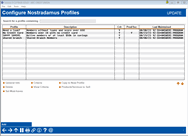
|
| Screen Title: |
Configure Nostradamus Profiles |
|
| Panel Number: |
7255 |
|
| Tool Number: | 1676 | |
| Click here to magnify |
Access this screen by selecting Tool #1676 Nostradamus Predictor Configuration.
View-Only Options for this tool are available in Tool #1677 View Nostradamus Predictor Configuration.

|
This project is part of the CBX Active Beta program. Active (live) beta allows us to get software out in the field more quickly by expanding the testing process into a real-world environment, in place of our more typical QC testing process. This means we need your help testing these tools! Your feedback will help us continue to refine and fine-tune the functionality, so let us know what you think! More Online Help information will be added to this screen as the Dashboard evolves. Learn more about the Active Beta program |
What is Nostradamus?
Much like the French astrologist and seer, the Nostradamus tool set aims to predict accurately. Though not forecasting major societal events, the CBX Nostradamus tool is a new engine for predictive retailing. This tool is intended to forecast what your members need, based on a set of criteria that can be configured in a series of profiles, that can then be run against a membership to determine the best fit in a hit-or-miss results scenario.
Nostradamus is comprised of a two tool solution; first, this configuration tool that includes the set of evaluation criteria, along with a corresponding list of products and services to sell based on the results of that criteria. Second, a tool that lets a user enter a single active account base, run that account against the criteria defined in the configured profiles, and view a list of recommended products and services to sell to that member (Tool #1675 Nostradamus Predictor).
NOTE: It’s important to remember that this tool doesn’t require a member to match all criteria in order to match on that particular profile. Each of the individual criteria are scored independently. The Predictor simply indicates whether the member “hits” or “misses” on each individual item, then adds up the number of hits compared to misses to determine the member’s overall score for that profile. Any individual member will likely match more than one of your configured profiles, to one extent or another.
This tool is in a special Active Beta - what does that mean?
In a nutshell, this tool was dreamt up by the DHD Bootcamp group as a concept that could analyze members and their needs. Our internal team performed the usual assurance that the tool was in working order, but it is up to credit union staff to use these features and report back on their accuracy and effectiveness in reaching the shared goal. In 2021 -2022, the key goal of this tool is to evaluate whether the engine can actually produce a result that you agree with based on your own intuitive evaluation of that same member. Before any predictive process can truly be integrated into any retailing process (a la “next suggested product”) via CBX or online/mobile banking tools, we must first agree that a machine engine can evaluate the member in lieu of an actual credit union employee and come up with comparable results.
In this phase, the list of products/services to sell is a simple free-form text list. This tool does tie to any actual CBX product configs or tools, nor does it hook into any existing Cross Sales or Next Suggested Product features (other than a simple button to jump to Cross Sales from the new calculator). Since the information that comprises the results are stored in order to display then, the tables that store these results are available for use via Report Builder (this first phase doesn't have any official reports).
Using this screen:
To begin defining a profile, use the Add to move to the first set of attributes.
Each profile can be defined based on the following sets of criteria, with over 70 attributes contained within:
Functions
|
Option |
Description |
|
Use this link to view/edit the name and description of the profile. |
|
|
Delete |
Use this option to delete an existing profile (a warning message will appear). |
|
Use this option to view and edit the attributes of an existing profile. |
|
|
View Criteria |
Use this option to view the attributes of an existing profile. |
|
Use this link to copy attributes, and products and services to sell, from an existing profile to a new profile. |
|
|
Use this option to set up a list of products and services that will appear in the Nostradamus Results after running a membership through the criteria. |
|
|
Use this option to define the must-haves for each profile, selecting which attribute(s) must get a hit in order for that profile to be applied. For example, for a “Newbie” profile, you can define that the member must hit on the length of membership attribute (such as less than 60 days since membership opening). If that criteria isn’t met, then the remainder of the attributes are irrelevant and the member would receive a score of 0 for that entire profile |