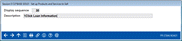Nostradamus: Add or Edit Product or Service to Sell
|
Screen ID: Screen Title: Panel Number: |
UCFGNOST-20 Set Up Products and Services to Sell 7264 |
Access this screen by selecting Tool #1676 Nostradamus Predictor Configuration and selecting Products/Services to Sell, then selecting to Add or Edit.
Use this screen to add the sequence of appearance and the description of the product or service to sell to the member. These display after scoring a member using Tool #1675 Nostradamus Predictor.