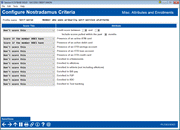Nostradamus: Configure Criteria (6 Misc. Attributes and Enrollments)
|
Screen ID: Screen Title: Panel Number: |
UCFGNOST-08 Configure Nostradamus Criteria 7263 |
Access this screen by selecting Continue on the previous screen.
General Notes About the Attributes Configuration
This configuration allows you to evaluate both if a member has something, but also if they don't have something. As an example, you may want to score a member if they don't have a checking account, for a profile that assumes that the member doesn't use your credit union as their primary financial institution. This means that are three options to choose from when selecting how to score an attribute:
-
Don't score: do no consider this attribute when scoring a member against a profile.
-
Score if the member DOES have: this will include the attribute as a YES when scoring against a profile.
-
Score if the member does NOT have: this will include the attribute as a NO when scoring against a profile.
Note that if you choose items via the Select button, if you change the "Score This" option, the multi-select choices will only clear once you finish and exist back to the main screen using Save/Done.
Criteria
Except where noted below, for these criteria data will be as of the time scoring is run, not based on prior month data like most other criteria defined to this point. In most cases EOM files do not exist for this data, but even if they do we are looking at current data to be consistent.
|
Score This |
Attribute |
|
Credit score between xxx and xxx |
Looks at the credit score field (CRSCORE) in the credit report history file (CRBHST), comparing the date pulled (CRDATE) to the # of months specified (maximum six months). Member will score a hit if the count/amount matches within the specified range (including the low and high values themselves). |
|
Presence of an active ATM card |
Looks in the Member ATM/Debit Card Listing file (PANCARD) for any record with a PAN type (PCPANTYP) of ATM that is at an active status (PCSTATUS=A). |
|
Presence of an active debit card |
Looks in the Member ATM/Debit Card Listing file (PANCARD) for any record with a PAN type (PCPANTYP) of DEBIT that is at an active status (PCSTATUS=A). |
|
Presence of an OTB savings account |
Looks for the presence of any record in the OTB Savings Information file (OTBMST4). |
|
Presence of an OTB loan account |
Looks for the presence of any record in the OTB Loan Information file (OTBMST3). |
|
Presence of an OTB credit card account |
Looks for the presence of any record in the OTB Credit Card Information file (OTBMST2). |
|
Enrolled in eStatements |
Looks in the Member Online Banking Enrollment/Processing Config table (PCMBRCFG) for any eStatement enrollment option (ESOPTION not equal to 0 ). |
|
Enrolled in eNotices |
Looks in the Member Online/Text Banking Alerts with Activity table (PCALTCFG) for a record with the eNotice eAlert type (PCALTTYP=NP). |
|
Enrolled in eAlerts (not including eNotices) |
Looks in the Member Online/Text Banking Alerts with Activity table (PCALTCFG) for a record with any eAlert type except notices (PCALTTYP not equal to NP). |
|
Enrolled in Bill pay |
Looks in the Bill Payment Member Enrollment Information table (BPMAST) for a record where the product is bill pay or business bill pay (EPPROD=BP or BBP) and the enrollment status is enrolled (EPSTAT=E). |
|
Enrolled in P2P |
Looks in the Bill Payment Member Enrollment Information table (BPMAST) for a record where the product is person-to-person (P2P) or business-to-person (B2P) (EPPROD=P2P or B2P) and the enrollment status is enrolled (EPSTAT=E). |
|
Enrolled in RDC |
This feature is not currently used but will be activated as part of the future release of the new RDC Enrollment in CU*BASE project. The system will look for a record in the RDC Member Enrollment Table (RDCMBRENR) where status (RMENRLLSTS) is E (Enrolled) |
|
Enrolled in Text banking |
Looks for the presence of a record in the Member Mobile/Text Banking Usage file (MOBMBRCFH). NOTE: This enrollment file is not purged or adjusted when accounts are closed or mobile devices removed, so this would score a hit if the member ever enrolled for text banking. |