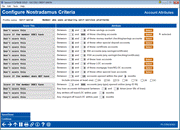Nostradamus: Configure Criteria (2 - Account Attributes)
|
Screen ID: Screen Title: Panel Number: |
UCFGNOST-04 Configure Nostradamus Criteria 7259 |
Access this screen by selecting Continue from the previous criteria screen.
General Notes About the Attributes Configuration
This configuration allows you to evaluate both if a member has something, but also if they don't have something. As an example, you may want to score a member if they don't have a checking account, for a profile that assumes that the member doesn't use your credit union as their primary financial institution. This means that are three options to choose from when selecting how to score an attribute:
-
Don't score: do no consider this attribute when scoring a member against a profile.
-
Score if the member DOES have: this will include the attribute as a YES when scoring against a profile.
-
Score if the member does NOT have: this will include the attribute as a NO when scoring against a profile.
Note that if you choose items via Select, if you change the "Score This" option, the multi-select choices will only clear once you finish and exit back to the main screen using Save/Done.
To continue to the next criteria screen, use Continue.
Criteria
Except where noted, data will be as of the most recent EOM file, if applicable, or from the previous day’s FILExxSS file, in cases where a month-end file doesn’t apply (such as for eStatement enrollments and similar statuses).
In cases where a range is specified, the member will score a hit if the count/amount matches within the specified range (including the low and high values themselves).
|
Score This |
Attribute |
|
Between xxx and xxx of these savings accounts |
Use the Select button to choose one or more savings (AplTyp SH) Dividend Application codes, then specify the number of accounts needed to score a hit. The system will count the number of suffixes with the selected DIVAPL codes (if the member has two accounts under the same product, both will be included in the final count) and compare that final count to this range. |
|
Between xxx and xxx of these checking accounts |
Use the Select button to choose one or more checking (AplTyp SD) Dividend Application codes, then specify the number of accounts needed to score a hit. The system will count the number of suffixes with the selected DIVAPL codes (if the member has two accounts under the same product, both will be included in the final count) and compare that final count to this range. |
|
Between xxx and xxx of these money market checking/savings accounts |
Use the Select button to choose one or more Dividend Application codes (any AplTyp), then specify the number of accounts needed to score a hit. The system will count the number of suffixes with the selected DIVAPL codes (if the member has two accounts under the same product, both will be included in the final count) and compare that final count to this range. |
|
Between xxx and xxx of these other special deposit accounts |
Use the Select button to choose one or more Dividend Application codes (any AplTyp), then specify the number of accounts needed to score a hit. The system will count the number of suffixes with the selected DIVAPL codes (if the member has two accounts under the same product, both will be included in the final count) and compare that final count to this range |
|
Between xxx and xxx of these certificate accounts |
Use the Select button to choose one or more CD Type codes, then specify the number of accounts needed to score a hit. The system will count the number of suffixes in MEMBER3 with the selected CDTYPE codes (if the member has two accounts under the same product, both will be included in the final count) and compare that final count to this range. |
|
Between xxx and xxx IRA accounts (any savings/certificate) |
Specify the number of accounts needed to score a hit. The system will look at savings accounts in MEMBER1 with an APLTYP of IR and certificate accounts in MEMBER3 with the IRAFLG set to “I” (IRA) to count the total number of individual suffixes flagged as an IRA, then compare that final count to this range. |
|
Between xxx and xxx of these loan accounts |
Use the Select button to choose one or more closed-end (AplTyp LN) Loan Category codes, then specify the number of accounts needed to score a hit. The system will count the number of suffixes in MEMBER5 with the selected LNCATG codes (if the member has two accounts under the same product, both will be included in the final count) and compare that final count to this range. |
|
Between xxx and xxx of these LOC accounts |
Use the Select button to choose one or more open-end or credit card (AplTyp OC) Loan Category codes, then specify the number of accounts needed to score a hit. The system will count the number of suffixes in MEMBER6 with the selected LNCATG codes (if the member has two accounts under the same product, both will be included in the final count) and compare that final count to this range. |
|
Between xxx and xxx of these mortgage loan/HELOC accounts |
Use the Select button to choose one or Loan Category codes (AplTyp LN or OC), then specify the number of accounts needed to score a hit. The system will count the number of suffixes in MEMBER5/MEMBER6 with the selected LNCATG codes (if the member has two accounts under the same product, both will be included in the final count) and compare that final count to this range. |
|
Between xxx and xxxx accounts opened within the past x months |
Use this setting if you want a member to get a hit if they have (or don’t have) a certain number of accounts opened recently, regardless of type. The system will compare the range to the open date (OPENDAT) on member accounts (MEMBERx), filtered according to the Include setting below. Maximum past months is 6 months. When using this attribute, you must select at least one of the Application Type codes. |
|
Include (choose at least one) SH / SD / CD / IR / TX / LN / OC |
This is a filter for the “accounts opened within” criteria. You must select at least one AplTyp code. |
|
Between xxx and xxx accounts (any type) opened online (emp ID 96) |
Use this setting if you want a member to get a hit based on a certain number of accounts opened online, regardless of type. The system will count the number of suffixes where the opened by employee ID field (MSROPN in MEMBER1-4, EMPLID in MEMBER5-6) is 96 (for online banking). |
|
Any loan accounts delinquent between xxx and xxx time (over life of loan) |
Use this setting to score based on the number of times delinquent in the member loan record (compares to the TOTDLQ field in MEMBER5/MEMBER6). |
|
Any written-off loan/LOC within past xxx months |
This setting looks in the loan write-off history table (LNWRTOFF) for a written-off loan (where WOWOCOST=W) and with a written-off date (WOWODATE) within the specified period (enter 999 months to ignore the date and look for any). For the # of months, written-off loan history has been retained from April 2015 onward. |
|
Any charged-off loan/LOC within past xxx months |
This setting looks in the loan write-off history table (LNWRTOFF) for a charged-off loan (where WOWOCOST=C) and with a charged-off date (WOCODATE) within the specified period (enter 999 months to ignore the date and look for any). For the # of months, charged-off loan history has been retained from April 2015 onward. |