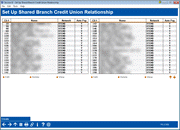Configuring Shared Branch Settings (1)
|
Screen ID: Screen Title: Panel Number: |
UCFGSB-01 Set Up Shared Branch Credit Union Relationship 1749 |
Access this screen by selecting Tool #814: Shared Branch Configuration.
-
For complete information on shared branching agreements, configuration options, posting shared branch transactions, and handling settlement, refer to the booklet, Shared Branching.
This is the first of two screens used to set up some of the parameters needed to allow two credit unions using CBX to share branches, allowing members from one credit union to do business at another credit union's location(s).
Shared Branching is intended for member account inquiry and counter (teller) transactions between online CBX credit unions. It also serves as a very convenient disaster-recovery plan even if you choose not to allow normal day-to-day transactions.
-
IMPORTANT: This configuration feature should be used only by a knowledgeable Client Service representative after a “Shared Branching Authorization” form has been completed and signed by both credit unions.
A record must be created for every credit union with whom you have a shared branch agreement, regardless of whether both credit unions allow their members access to the other. (For example, if you have a partnership where another credit union allows its members to visit your branches, but you do not allow your members to use their locations, a record will still need to be created for that partnership, to define the G/L interface.)
Type or select the credit union number for the shared branch partner, and use Enter to proceed to the second screen.