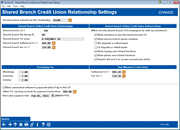Configuring Shared Branch Settings (2)
|
Screen ID: Screen Title: Panel Number: |
UCFGSB-02 Shared Branching Credit Union Configuration 1748 |
This is the second screen used to configure how members should be handled at one of your shared branch partners. When all settings are correct (see Field Descriptions below), use Enter to save and return to the previous screen.
-
For complete information on shared branching agreements, configuration options, posting shared branch transactions, and handling settlement, refer to the booklet, Shared Branching (Xtend).
-
IMPORTANT: This configuration feature should be used only by a knowledgeable CU*BASE representative after a “Shared Branching Authorization” form has been completed and signed by both credit unions.
A record must be created for every credit union with whom you have a shared branch agreement, regardless of whether both credit unions allow their members access to the other (a non-reciprocal relationship—see the Allow members to use this shared branch CU field described below).
Special Note to Members of the Xtend Shared Branch Network
If you are a member of the Xtend Shared Branch Network, these parameters must be set up in accordance with the rules and guidelines of the Xtend Shared Branch Policies & Procedures manual (available online at www.xtendcu.org). Contact a client service representative for assistance.
Additional Teller Posting Features
CU*BASE Shared Branching features are limited to Teller and Phone Transfer features. But remember that these screens do let you access a number of other CU*BASE programs, such as Member Inquiry, Phone Operator, and the like. So in addition to the controls contained on this screen (described below), following are a few other miscellaneous features that will be disabled automatically when performing a transaction for a member of a shared branch partner credit union:
-
Open, Close, and Rate on the initial Teller Posting screen will not be allowed on shared branch transactions.
-
Trans Override on the Teller Posting will not be allowed on shared branch transactions.
Blocking Members from Using Shared Branches
If you have a member who has abused shared branch privileges, and you want to deny him or her access to using any shared branch location, you can change the setting of the Allow shared branch trans flag on the member's MASTER record. (This is set to Yes for all members by default.) This flag is available via Tool #15: Update Membership Information.
-
NOTE: This flag controls access via both CBX Shared Branching and COOP National Shared Branching tools. For national shared branching only you can also configure a setting to prevent new members from using shared branching for a period just after a new membership is opened. (This is configured as part of the COOP Shared Branch Issuer Configuration limits settings.
Field Descriptions
|
Field Name |
Description |
|
Shared Branch (Teller) Credit Union Relationships Use these fields to set up the parameters for one of your shared branch partners. This is referred to as the “teller” credit union because it is the location at which the teller transaction is actually performed. IMPORTANT: Contact a CU*BASEclient service representative for assistance choosing the correct G/L account numbers! |
|
|
Shared branch CU # |
The CBX credit union number of your shared branch partner. |
|
Shared branch file library ID |
The 2-character ID that identifies this shared branch partner to CBX. |
|
Shared branch CU name |
The name of this shared branch partner. |
|
Shared branch settlement G/L # |
This G/L account is used to store transaction amounts for the Teller credit union until settlement is performed. This is a liability G/L account, usually 999.xx, where xx is the CU number for your credit union. Remember this must be a G/L account number that exists on this partner's chart of accounts.
|
|
Shared branch fee G/L # |
This account is used to store the fees that will be charged by the Teller credit union for each shared branch transaction performed on behalf of your credit union (the “home” CU). This is an income account, such as 134.xx, where xx is the CU number for your credit union. Remember this must be a G/L account number that exists on thispartner's chart of accounts.
|
|
Processing fee |
The per-transaction fee amount that will be charged to your credit union for each transaction performed for your members at this shared branch partner's location(s). A Weekday field as well as fields for Saturday and Sunday processing fields appear on the screen. |
|
Shared Branch (Teller) Credit Union Authorizations This section lets you control how your members should be handled when they visit a location of this shared branch partner. Again, the partner CU is referred to as the teller credit union, where the teller transactions are actually being performed. |
|
|
Allow members to use this shared branch CU |
Check this box if your members should be allowed to perform transactions at this shared branch partner's location(s).
|
|
Allow shared branch phone transfers |
Check this box to allow shared branch transfers outside of the Teller system, in Phone Operator. See more about Shared Branching See more about Phone Operator transfers and BSA monitoring in the Bank Secrecy Act (BSA) Monitoring Tools booklet. |
|
IRA deposits or withdrawals |
Check this box if your members should be able to make deposits and withdrawals from their IRA share and certificate accounts at this shared branch partner's location(s). |
|
CD deposits or withdrawals |
Check this box if your members should be able to make allowed deposits and withdrawals from regular certificate accounts at this shared branch partner's location(s). The core will still follow the rules of the product configuration. In other words, the teller branch will only be able to do the same transactions as the home credit union can. |
|
Allow inquiry and related functions |
Should Member Inquiry be allowed at other credit union locations? Checking this box gives Inquiry access to a shared branch employee. This determines whether the shared branching employee will have access to Inquiry from the Main Teller Posting screen (Proc Code I) when working with your members. |
|
Allow inquiry/phone and related functions |
Should Phone Inquiry be allowed at other credit union locations? Checking this box gives Phone Operator access to a shared branch employee. Checking this box determines whether or not Phone Operator can be accessed (through the Proc Code “P” from the account selection screen or the Main Teller Posting screen) as well as related functions such as making comments or printing transaction reports. Additional restrictions include the removal of the Tracker Review function key and the Sales Tools feature from the Verify Member and Main Teller Posting screens.. |
|
Require full account # to access accounts |
If this box is checked, and a teller at a shared branching credit union assists a member of your credit union, the teller will be required to enter the complete account number and name ID (if configured to be required on the teller credit union configuration) on the Teller Processing screen in order to service your members at one of their branches. The search fields for first name, last name, account number, DBA and credit card will be disabled by checking this box. |
|
Host (Member) Credit Union This section contains settings that represent your credit union, referred to as the “home” or member credit union. |
|
|
Settlement G/L # |
This G/L account will be used for settlement with this shared branch partner. This is a liability G/L account, usually 999.xx, where xx is the CU number forthis partner's credit union. This is a G/L account number that exists on yourchart of accounts.
NOTE: A credit balance in this account indicates the amount owed to the other credit union for shared branching transactions, less the transaction fees. |
|
Fee G/L # |
This G/L account is used for fees charged to your credit union by this shared branch partner, for transactions performed for your members. This is an income account, such as 134.xx, where xx is the CU number for this partner's credit union. This is a G/L account number that exists onyourchart of accounts.
|