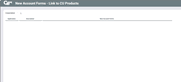Misc. Member Account Forms - Link to CU Products
|
Screen ID: Screen Title: Panel Number: |
UCFGTS-01 New Account Forms - Link to CU Products 5515 |
Access this screen by selecting Link Forms to Products from the entry Miscellaneous Member Account form configuration screen.
-
For complete information on using these screens to set up new account forms and TIS disclosures, refer to the Miscellaneous Member Account Forms booklet.
This screen is used to “link” form layouts directly to a credit union share or certificate product, for forms that are designed specifically for new accounts. If the form contains account-related details such as rates, terms, account numbers, etc., the link tells the system from which product those details should be pulled. Second, when new accounts are created or blank forms printed, the system uses this link to determine which forms should be generated for each product.
-
NOTE: Because of the additional complexity in approving and opening loan accounts, it is not possible to link a form to a loan account at this time.
First, enter a corporation ID and use Enter to see a list of all configured Dividend Applications and CD Types. Then use the columns to the right to link up to 20 different forms for each product. When a new account of that type is opened, all of the linked forms will automatically print.
-
For example, you could configure forms for your standard fee schedule, a member “signature card,” and a welcome letter marketing piece and link them, along with the TIS form, to the dividend application for your regular shares. When a member opens a new regular share account, the system would automatically print these items along with the TIS disclosure.
The linked forms are also used when printing blank forms, if choosing to print the form by selecting the Dividend Application or CD Type.
When done, use Enter to save all changes and the back arrow to return to the previous screen.