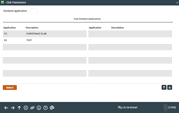Club Account Configuration
|
Screen ID: Screen Title: Panel Number: |
UCLB-01 Club Parameters 1765 |
Access this screen by selecting Tool #238: Configure Club Account Parameters.
This is the entry screens for the configuration necessary to set up Club Accounts for automated processing. Either enter a Dividend Application and press Enter to add a club or select an existing club and use Select to move to the second configuration screen.
Club Account parameters specify when the Club expires and how the transfer of Club Account funds should be handled.
For complete information about using these screens and other Club Account configuration features, refer to the booklet Club Account Processing.