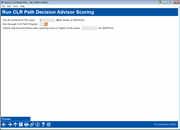Run CLR Path Decision Advisor Scoring
|
Screen ID: Screen Title: |
UCLRRUN-01 Run CLR Path Decision Advisor Scoring |
Access this screen by selecting Tool # 1029 Run CLR Path Decision Advisor.
Helpful Resources
Overview: CLR Path Decision Advisor
CLR Path Decision Advisor booklet
About the Feature
Use this feature to run a table (file) of targeted members through a CLR Path decision advisor scoring process. Export the members with a passing score to a separate table (file) for marketing efforts..
-
This feature is especially handy when creating a table (file) for 1Click Offers.
-
You may also run a test against your entire membership via the CLR Path Program configuration to evaluate the number of passing members.
Using the Screen
To run the table (file) against a program, enter the table (file) you are using to run the program against in the first field, select the CLR Path program using the lookup, and then enter the output table (file) in the final field. The output table of passing members is also saved to that location.
-
The first file must already be created in QUERYxx (where xx is your credit union CUID and have the membership as the first record)
Use Process to run the table (file) against the program.
Once you run the file against the program, a window will appear letting you know the number of memberships in the original file and the number of members that received a passing score who have been saved to the resulting file. This passing score is based on the program configuration.