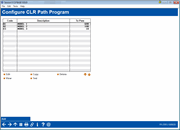Configure CLR Path Template (1)
|
Screen ID: Screen Title: Panel Number: |
UCLRCRT-01 Configure CLR Path Program 7051 |
Access this screen by selecting Tool #1110 Configure CLR Path Criteria.
Related Resources
Overview: CLR Path Decision Advisor
CLR Path Decision Advisor booklet
Frequently Asked Questions on CLR Path Decision Advisor
Can I delete a configured CLR Path template code?
Overview of Feature
CLR Path (Character Lending on Reputation) is a new non-FICO approach to lending that uses your unique relationship with your members to help you make underwriting decisions. Pronounced “clear path,” this new feature evaluates the strength of your relationship with the member based on what is already in the core and gives a loan approval recommendation without needing to pull (or pay for) a credit score.
Due to the cooperative model at CU*Answers, all credit unions on the core can use the CLR Path tool for free.
Using this Screen
This is the entry screen to add, edit, view or delete a CLR Path program template.
You can also run a test run of any CLR Path model against your entire membership to analyze the effectiveness of the program. This also allows you to export the members that would have passed. Learn more here.
Click here to move to the detail configuration screen.
These templates can be attached to the loan product configuration on the general information screen to be used during the loan application process or they can be selected via the loan action codes. They can also be run against a table (file) of targeted members for use in a marketing campaign.