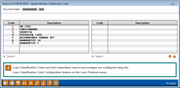Updating Loan Account Classification Codes
|
Screen ID: Screen Title: Panel Number: |
UCLSCD-01 Update Member Classification Code 6253 |
Access this screen by selecting Tool #900: Update Loan Classification Code on Acct.
Helpful Resources
Configuring Tools for Collections
Screen Overview
This screen is used to assign Loan Classification Codes to individual loan accounts. Start by entering the member account base and suffix, then use Enter. Additional fields will appear showing the existing code (if any). Enter the new Classification code and use Enter to record the change. Continue by entering another account number, or use the up arrow to return to the Home Page.
-
Loan Classification Codes and their associated reserve percentages are configured using the Loan Classification Code Configuration feature.
-
Loans that are classified with a Classification Code appear in the Classified Loan Summary. This also indicates the total reserve balance, which is configured in the Loan Classification Code Configuration.
Why Use Loan Classification Codes?
As mentioned above, loans in collections that are assigned a loan classification code appear in the Classified Loan Summary. This indicated the total reserve balance for these loans.
Managing loan loss reserves can be a tricky process. The combination of history and loan classifications can lead to off-line subsidiaries and tracking systems that need to be created, updated, and maintained. What loans were classified last audit? The audit before? For which loans should the loan manager anticipate that the examiner will want an update? What is our current classified portfolio balance? What percentage of loans that were classified in the past have since been written off?
The CBX Loan Classification Codes system allows the credit union to track potential problems online, and the information is protected by backup and disaster recovery procedures as part of the credit union's database. Classification codes can be used for several reasons:
1. To calculate the portion of the principal balance to be reserved as potential losses.
For example:
Code 010 = 10% Loss Potential
Code 025 = 25% Loss Potential
Code 040 = 40% Loss Potential
Code 090 = 90% Loss Potential
Loan Account Current Balance Code Reserve Total
1235-780 10,150.00 010 1,015.00
78945-650 20,525.00 025 5,131.25
98599-780 17,500.00 040 7,000.00
10493-754 100,000.00 090 90,000.00
2. To track previously classified loans that have returned to a current status.
For example:
Code 950 = Loan classified in 95 audit, but current with no reserve %
3. To track loans that have reserve percentages and the audit year.
For example:
Code 951 = Loan classified in 95 audit, with a reserve of 10%
Code 969 = Loan classified in 96 audit, with a reserve of 90%
4. To track loans that have had documentation problems in the past, and might merit auditor/examiner interest in the upcoming audit.
For example:
Code 495 = Poor documentation finding in the 95 audit
Remember, preparation is the key to any audit or examination. Reviewing the loans that the auditor/examiner found interesting in previous audits will help make sure you have the best chance of avoiding repeat problems.
Recommended Loan Classification Codes for Troubled Debt Restructured (TDR) and Purchased Credit Impaired (PCIL) Loans
|
Classification Code |
Description |
|
200 |
TDR First Mortgage 20XX |
| 300 | TDR Oth Real Est/LOCs 20XX |
| 400 | TDR RE also Business 20XX |
| 500 | TDR Consumer not RE 20XX |
| 600 | TDR Business not RE 20XX |
| 700 | PCIL First Mortgage |
| 750 | PCIL Oth Real Est/LOCs |
| 800 | PCIL RE also Business |
| 850 | PCIL Consumer not RE |
| 900 | PCIL Business not RE |
The “XX” in the description represents the year. Since the Call Report asks for year-to-date information on TDR loans, a new classification code is assigned every year. (For example 200 = TDR First Mortgage 2013, 201 = TDR First Mortgage 2014, 202=TDR First Mortgage 2015, etc.)
Alpha-numeric codes or codes less than 200 can be used for other loan classification code types.