Classified Loan Summary
| Screen ID: | n/a | 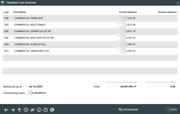
|
| Screen Title: | Classified Loan Summary | |
| Panel ID: | 141 | |
| Tool Number: | 982 | |
| Click here to magnify |
Access this screen by selecting "Classified Loan Summary" (F15) from the Collections Summary Inquiry screen.
SEE ALSO: Configuring Tools for Collections
Use this screen to see how loans in collections are classified and to find the total reserve balance for loans in collections. This is helpful for auditors and also for the “Allowance for Loans and Lease Losses” section of the Trial Balance.
For loans to appear in this summary, they must first be assigned a classification code, which indicates the reserve balance needed.