Collections Summary Inquiry
| Screen ID: | ICOLLS-01 | 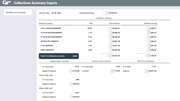
|
| Screen Title: | Collections Summary Inquiry | |
| Panel ID: | 142 | |
| Tool Number: | 982 | |
| Click here to magnify |
Access this screen by selecting Summary from the Collections Inquiry screen.
Designed with your credit union's collection manager and key leaders in mind, this screen provides a bird's eye view of key data from the core collections monitoring tools. On this screen, a credit union manager or collections supervisor can quickly monitor all, delinquent, overline, and written-off loans, negative balance shares, and classified loan accounts. The negative balance summary includes a break down of accounts within and exceding their ANR (negative balance) limit.
This tool should be a regular stop for managers who are “walking the credit union from their keyboard” using the core management tools.
Delinquency Summary
This section shows a total of all delinquent loans, including the exact Total # of delinquent accounts. In addition to balance and delinquent amounts, the summary shows the ratio of these loans as compared to your entire portfolio. This is an excellent tool for tracking what percentage of your credit union's loans are at a delinquent status.
-
OTB loan and credit card accounts that are marked delinquent and shown on the main Collections maintenance screen are NOT included in the totals shown in this summary.
-
For credit unions using the Participation Loan system to track investor-owned portions of credit union loans, this summary will include ALL loan accounts, including participation loans. Therefore, the amounts shown here may include funds that are actually owned by an investor. Be sure to take that into account when analyzing total delinquency statistics.
-
Delinquency categories are determined by your credit union. Refer to the Configuring Tools for Collections booklet for more details.
Negative Balance Summary
This section shows a total of all share type accounts (including checking accounts) which show a negative balance, including balance amount and number of accounts. It also shows a breakdown of accounts within the negative balance limit (ANR) and those that have exceeded it.
Overline Account Summary
This section shows a total of all loan accounts which have a balance over the approved disbursement limit, including the over-disbursement amount and number of accounts.
Written Off Loan Summary
This section shows the total number and outstanding balance of all written-off loans.
Classified Loan Summary
Click Classfied Loan Summary to display the Classified Loan Summary window. This window shows a total of all loan accounts which have been flagged with a Loan Classification Code, grouped by the Code number, including current balance and the calculated reserve amount (using the percentage defined in the Classification Code).
When done viewing the window, use Enter or the backup arrow to return to main summary screen.
SEE ALSO: Loan Classification Code Configuration