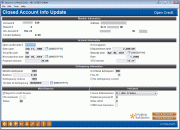Updating Closed Account Information – LOC
|
Screen ID: Screen Title: Panel Number: |
UCMEMB-07 Closed Account Info Update 5264 |
This screen lets you change the record for a closed line-of-credit (LOC) loan account. Use Enter when done to save changes and return to the previous screen.
For a description of the fields on this screen, refer to the Update Loan Account Information topic.
Custom Fields takes you to the custom data field were you can view data attached to the account.
Report History gives access to charge off data that was sent to the credit bureau. Click here to access more information.
 Integration between the core and your Imaging Solution
Integration between the core and your Imaging Solution
This screen has a link to your imaging solution to further integrate with the core. Scan e-Document is used for scanning a document into your imaging solution. View e-Document is for retrieving images from your imaging solution.
-
Remember: Only documents warranted by the CU*Spy online vault can be scanned into that vault.
-
Clients with in-house imaging solutions should contact Imaging Solutions for assistance configuring links for use with your vault.