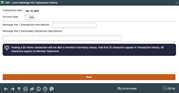Creating Zero-Dollar Transactions
|
Screen ID: Screen Title: Panel Number: |
UCOMTH-01 Leave Message via Transaction History 1826 |
This screen appears after choosing "Leave message for member via transaction history" on the initial Member Account Message Options screen.
This screen is used to create a zero-dollar transaction on a member's account. Some ideas for using this feature:
-
To notify members of special programs or upcoming events that affect their accounts. One credit union creates these messages to alert members that for a fee they can choose to “skip a payment” for Christmas. Another idea would be to alert members about the upcoming annual fee for their safe deposit box.
-
To request a response from a member, such as when they need to come in to sign a form or provide you with some paperwork (annual updates to waiver forms, updated insurance certificates, etc.).
-
To change the description when making a credit card payment, so that it explains to which credit card the payment applied, etc.
-
For disbursements on an escrow account (or any account that a member uses for that purpose), to explain the purpose for the disbursement.
-
To add a explanatory note when a co-signer makes a loan payment.
-
To provide more precise descriptions for IRA transactions (such as age 70½ withdrawals).
Start by entering the account type suffix to which this transaction should be posted. Next, complete the primary Transaction Description (required). Use up to 20 characters.
Finally, if desired, use the Secondary Transaction Description field to enter up to 79 characters of additional information for your message. Remember that only the first 20 characters of this message will appear on CBX inquiry screens and in online banking. All characters will appear on member statements.
When done, use Post to post the transaction to the member's account and return to your original starting point.