Configure Ballot Question
| Screen ID: | UCUBALT-03 | 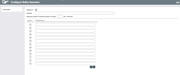
|
| Screen Title: | Configure Ballot Question | |
| Panel ID: | 3978 | |
| Tool Number: | 564 | |
| Click here to magnify |
Access this screen by using Add Question from the Ballot Configuration Screen.
Enter you ballot questions and answers using this screen. You can select the maximum number of entries that a member can select.
SEE ALSO: Online Ballot and Configuration Guide