Online Banking Password and Security Questions
| Screen ID: |
UCUOBSEC-02 |
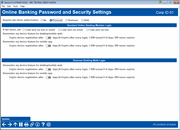
|
| Screen Title: |
Online/Mobile Password and Security Settings |
|
| Panel ID: |
UCUOBSEC-02 |
|
| Tool Number: | Multiple | |
| Click here to magnify |
Access this screen by using Enter on the first Online Banking Password and Security Questions screen.
This screen allows you configure and activate MFA for a one-time passcode to log on to It's Me 247 and BizLink 247. Knowledge Base items on this subject appear on below.
For instructions on It's Me 247 MFA security, refer to the It's Me 247 Strategies for Controlling Member Access. For instructions on BizLink 247 MFA security, refer to the Biz Link 247 Online Banking Guide.
-
NOTE: You can also set up MFA access for other online banking features, such as new and first time user access. For more information on configuring this feature, refer to the New Members and First Time Users section of this screen. which will determine how the member first logs into online banking. Learn more on this topic.
Overview
Require that the member request a code for authentication to online banking; these are also referred to as “one-time passcodes” or two-factor authentication. Members can opt to register their device so that authorization isn’t required each time they log in. (See the MFA FAQ for more details!)
-
Concerned about your members having to use MFA frequently? Configure a set number of days for the device to be remembered.
-
Concerned your phone database and personal details are not up to date in the core? Encourage your members to update their phone number information using an online banner, form, or Xtend campaign. (See Knowledge Base items below for more details.)
-
Interested in having different controls for business banking, standard browser banking, and mobile app? Set different controls for each in the configuration screen.
On this screen select whether the one-time login passcode will be sent to the member’s email, phone, or both. Then designate the number of days the device registration will be active on the member’s device before they will need to register via MFA (999 is never expire). Use Update to save the changes. When ready, return to this screen to activate this feature.
Frequently Asked Questions
For a full list of frequently asked questions on MFA for login, refer to the Knowledge Base.
See individual knowledge base items below:
-
Could "Incognito Mode" impact Multi-Factor Authentication (MFA) functionality?
-
How do I control the costs I incur with multi-factor authentication (MFA) text messages?
-
What considerations should I have about Money Map and multi-factor authentication (MFA)?
-
Are international phone numbers supported for multi-factor authentication (MFA) for online banking?
Field Descriptions
Activation |
|
|
Require two factor authorization |
Use to activate the feature. Activate it for just It's Me 247 (personal), just BizLink 247 (business), or both. |
Standard Online Banking Member LoginUse these settings for how the member experience will be in It's Me 247. |
|
|
If two factor, use [code sent via text or email, code sent via email, code sent via text] |
This selection will determine what options the member will have to select for the one-time passcode to be sent.
|
|
Remember my device feature for desktop/mobile web: Expire device registration after xxx days |
This setting determines the number of days that a member can go without needing to register their device when they view personal online banking in the desktop/mobile web environment.
|
|
Remember my device feature for mobile app Expire device registration after xxx days |
This setting determines the number of days that a member can go without needing to register their device when they view personal online banking in the mobile app environment.
|
Business Banking Multi-LoginUse these settings for how the business member experience will be in BizLink 247.
|
|
|
Remember my device feature for desktop/mobile web: Expire device registration after xxx days |
This setting determines the number of days that a member can go without needing to register their device when they view business online banking in the desktop/mobile web environment.
|
|
Remember my device feature for mobile app Expire device registration after xxx days |
This setting determines the number of days that a member can go without needing to register their device when they view business online banking in the mobile app environment.
|