Credit Union PIB Settings
| Screen ID: | UCUPIB-01 | 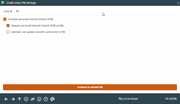
|
| Screen Title: | Credit Union PIB Settings | |
| Panel ID: | 4239 | |
| Tool Number: | Multiple | |
| Click here to magnify |
Access this screen by selecting "PIB" and the Select option on the Online Banking Configuration Options screen.
Helpful Resources
Screen Overview
If the first Activate flag is turned on, two additional screens will appear first to allow you to set up a default PIB Profile. Refer to the separate booklets, It's Me 247 Personal Internet Branch (PIB) Configuration/User Guide and Implementing PIB: Rollout Strategies A to Z for details.
Press Enter to move to the PIB configuration screens.